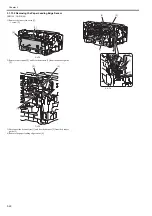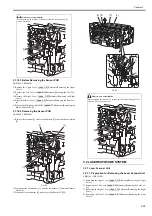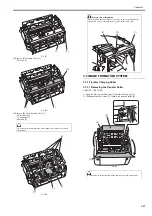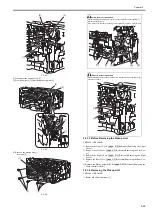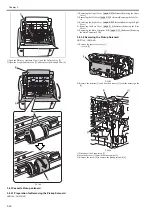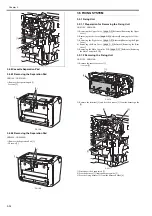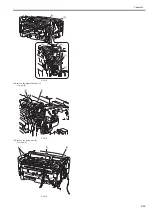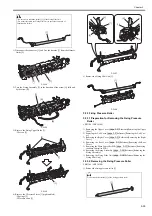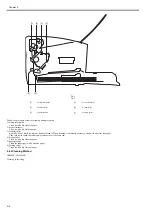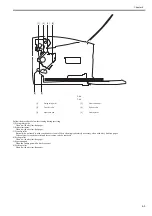Chapter 3
3-36
3.5.1.3 Before Removing the Fixing Assembly
0025-1247
LBP6000 / LBP6000B
Reference[Removing the Upper
Cover]
2) Remove the Left Cover.
Reference[Removing the Left Cov-
er]
3) Remove the Right Cover.
Reference[Removing the Right
Cover]
4) Remove the Rear Cover.
Reference[Removing the Rear Cov-
er]
5) Remove the Main Controller PCB.
Reference[Removing the
Main Controller PCB]
3.5.1.4 Removing the Fixing Assembly
0025-1248
LBP6000 / LBP6000B
1) Remove the terminal [1], and free the harness [3] from the Harness Guide
[2].
F-3-115
2) Disconnect the 4 connectors [1].
3) Free the harness [3] from the Harness Guide [2].
4) Free the Fixing Harness [5] from the Harness Holder [4].
F-3-116
5) Remove the Harness Holder [1].
- 1 Claw [2]
Points to note at installation
When attaching the fixing harness, wind the fixing harness [2] around the
protrusion [1] of the harness holder and secure it with the harness guide [3].
Points to note at installation
When attaching the terminal [1], make sure that the contact spring [2]
contacts as shown.
[1]
[2]
[3]
[2]
[1]
[1]
[2]
[3]
[4]
[5]
[2]
[3]
[1]
[1]
Summary of Contents for LBP6000 Series
Page 1: ...Sep 8 2010 Service Manual LBP6000 6018 3010 3100 3150 Series...
Page 2: ......
Page 6: ......
Page 12: ...Contents...
Page 13: ...Chapter 1 PRODUCT DESCRIPTION...
Page 14: ......
Page 16: ......
Page 28: ......
Page 29: ...Chapter 2 TECHNICAL REFERENCE...
Page 30: ......
Page 74: ......
Page 75: ...Chapter 3 DISASSEMBLY AND ASSEMBLY...
Page 76: ......
Page 119: ...Chapter 4 MAINTENANCE AND INSPECTION...
Page 120: ......
Page 122: ......
Page 126: ......
Page 127: ...Chapter 5 TROUBLESHOOTING...
Page 128: ......
Page 130: ......
Page 137: ...Chapter 6 APPENDIX...
Page 138: ......
Page 140: ......
Page 144: ......
Page 145: ...Sep 8 2010...
Page 146: ......