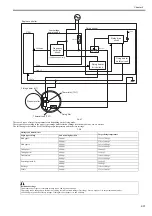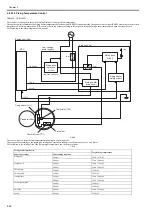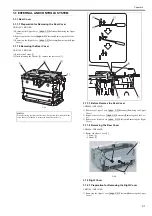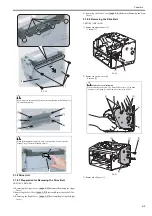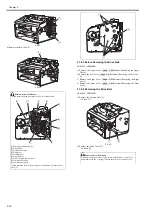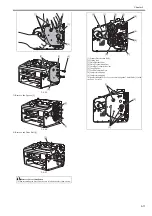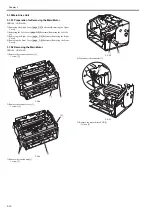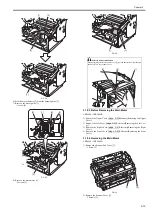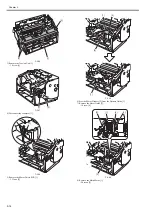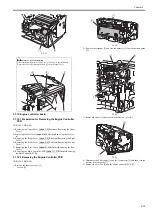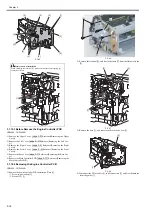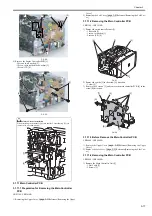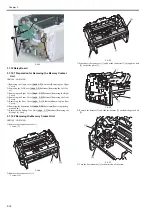Chapter 3
3-3
2) While releasing the 3 claws [3], remove the left cover [4] in the direction
of the arrow.
F-3-5
3.1.3.3 Before Remove the Left Cover
0025-1209
LBP6000 / LBP6000B
1) Remove the Upper Cover.
Reference[Removing the Upper
Cover]
3.1.3.4 Removing the Left Cover
0025-1210
LBP6000 / LBP6000B
1) Remove the screw [1] and release the 3 claws [2].
2) While releasing the 3 hooks [3], remove the Left Cover [4] in the direction
of the arrow.
F-3-6
3.1.4 Upper Cover
3.1.4.1 Removing the Upper Cover
0019-2140
LBP3100 / LBP3010B
1) Open the delivery auxiliary tray [1] and delivery tray [2].
MEMO:
The following shows the 3 claws [1] and 3 hooks [2] of the Left Cover.
[4]
[4]
[2]
[4]
[2]
[1]
[2]
[3]
[1]
[2]
[1]
[4]
[4]
[4]
[2]
[2]
[2]
[3]
Summary of Contents for LBP6000 Series
Page 1: ...Sep 8 2010 Service Manual LBP6000 6018 3010 3100 3150 Series...
Page 2: ......
Page 6: ......
Page 12: ...Contents...
Page 13: ...Chapter 1 PRODUCT DESCRIPTION...
Page 14: ......
Page 16: ......
Page 28: ......
Page 29: ...Chapter 2 TECHNICAL REFERENCE...
Page 30: ......
Page 74: ......
Page 75: ...Chapter 3 DISASSEMBLY AND ASSEMBLY...
Page 76: ......
Page 119: ...Chapter 4 MAINTENANCE AND INSPECTION...
Page 120: ......
Page 122: ......
Page 126: ......
Page 127: ...Chapter 5 TROUBLESHOOTING...
Page 128: ......
Page 130: ......
Page 137: ...Chapter 6 APPENDIX...
Page 138: ......
Page 140: ......
Page 144: ......
Page 145: ...Sep 8 2010...
Page 146: ......