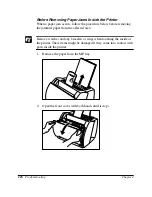124
Troubleshooting
Chapter 4
If you cannot see the rear edge of the paper
Carefully pull the jammed paper forwards and out of the printer.
Paper Jam in the Face-down Delivery Area
Please use both hands to remove jammed paper from the printer.
Follow the steps described in “Before Removing Paper Jams Inside the
Printer” on page 116 to remove the toner cartridge, then follow the
procedure below.
1.
Gently pull the jammed paper between the face-down delivery rollers
until the leading edge emerges from the printer.
2.
Carefully pull the jammed paper through the rollers and out of the
printer.
Summary of Contents for LBP-810
Page 20: ...6 Introduction Chapter 1 ...
Page 40: ...26 Paper Handling Chapter 2 ...
Page 126: ...112 Using the Canon Advanced Printing Technology Chapter 3 ...
Page 156: ...142 Troubleshooting Chapter 4 ...
Page 164: ...150 Maintenance Chapter 5 ...