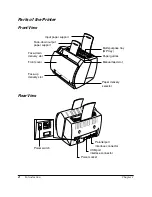xii
Observe the following requirements when the power is off (printer
unplugged from the AC outlet):
•
Temperature: 0˚C-35˚C (32˚F-95˚F).
•
Relative Humidity: 10-80% RH with no condensation.
Carrying the Printer
CAUTION:
Do not carry the printer by holding the front panel, the face-up delivery
slot, or by holding it at the front and rear. This could result in damage to
the printer or personal injury if the printer is dropped.
Before transporting the printer, always remove the EP-22 cartridge and
store it in its original protective bag or wrap it in a thick cloth to protect it
from strong light.
Summary of Contents for LBP-810
Page 20: ...6 Introduction Chapter 1 ...
Page 40: ...26 Paper Handling Chapter 2 ...
Page 126: ...112 Using the Canon Advanced Printing Technology Chapter 3 ...
Page 156: ...142 Troubleshooting Chapter 4 ...
Page 164: ...150 Maintenance Chapter 5 ...