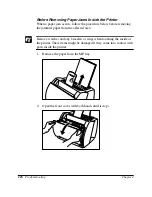Troubleshooting
Chapter 4
Troubleshooting
115
Paper Jams
Locating Paper Jams
Paper jams can occur in several locations along the print path. Refer to
the diagram below to help you locate paper jams. Locate the area where
the paper jam has occurred and follow the instructions for removing jams
in that area. Be sure to check all areas before resuming printing.
➀
Paper feed area
➁
Imaging area
➂
Face-down delivery area
➃
Face-up delivery area
1
3
4
2
Summary of Contents for LBP-810
Page 20: ...6 Introduction Chapter 1 ...
Page 40: ...26 Paper Handling Chapter 2 ...
Page 126: ...112 Using the Canon Advanced Printing Technology Chapter 3 ...
Page 156: ...142 Troubleshooting Chapter 4 ...
Page 164: ...150 Maintenance Chapter 5 ...