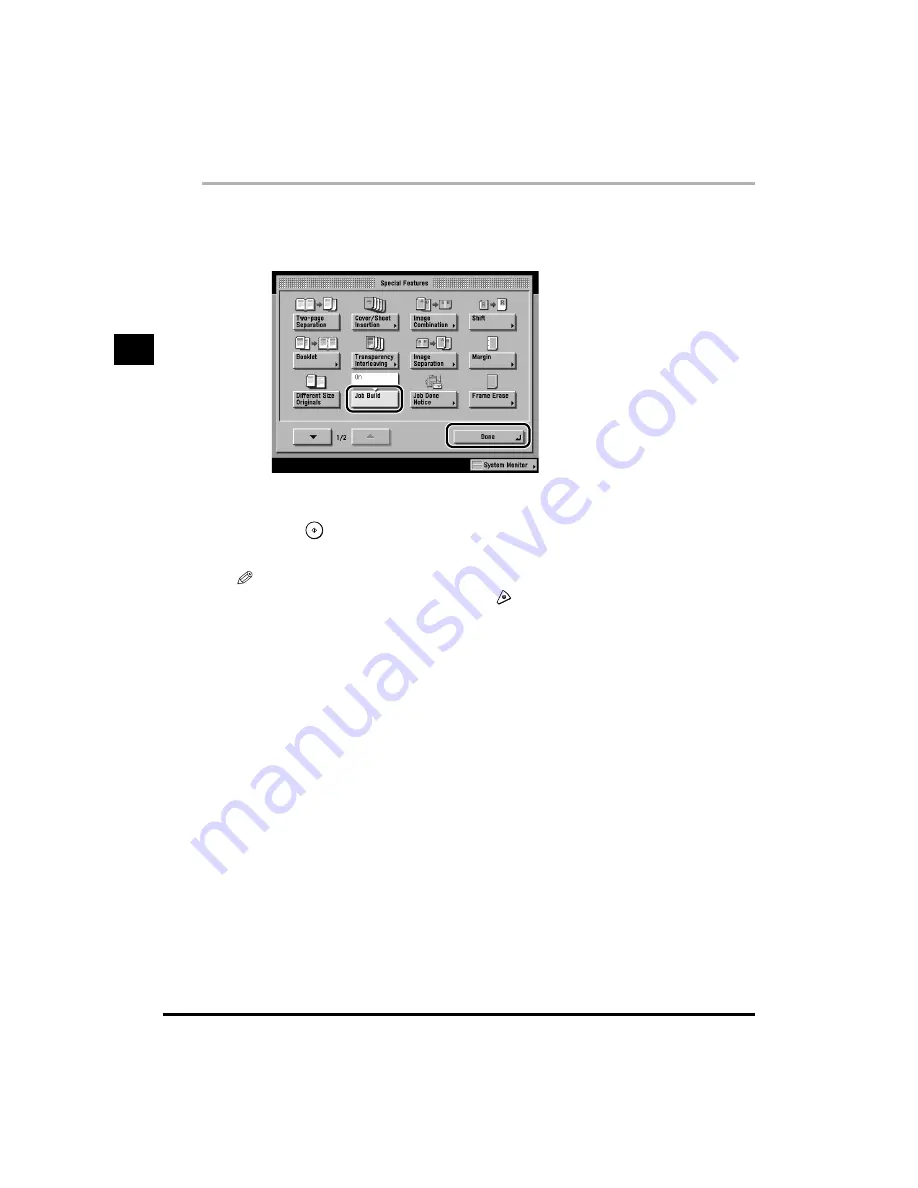
1
Copying Separately-Set Originals (Job Build)
2-50
Ad
dition
al Co
py Fun
c
tion
s
2
1
Place your first original, and press [Special Features].
2
Press [Job Build], and press [Done].
The specified mode is set, and the display returns to the Basic Features screen.
3
Press
.
Scanning starts.
NOTE
•
To cancel scanning, press [Cancel] or press
.






























