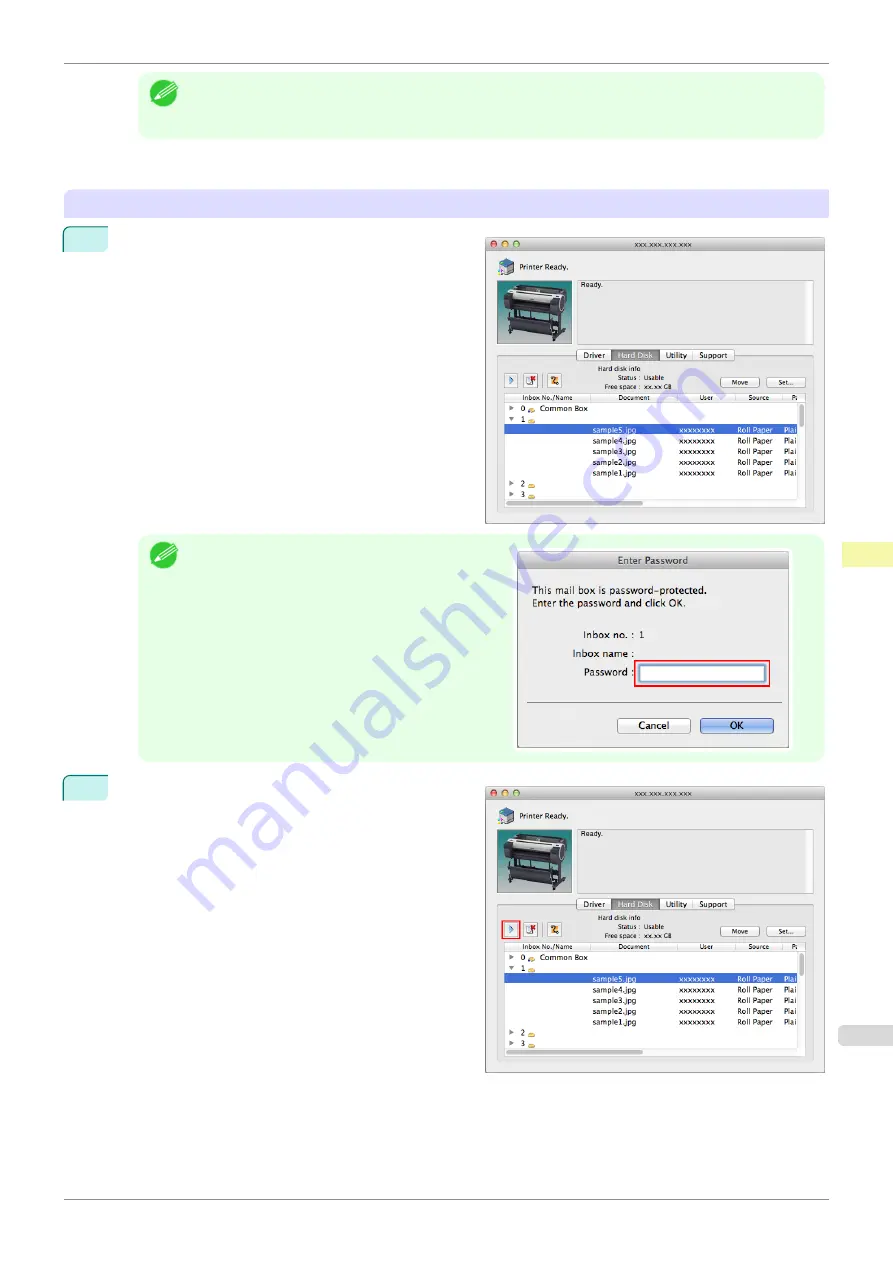
Note
•
The printing time initially indicates how long it took to finish printing one copy during the previous print job.
If you change the value in
Copies
, the printing time indicates the time it took to print one copy during the
previous print job multiplied by the number of copies.
For details, refer to the imagePROGRAF Status Monitor help file.
Using imagePROGRAF Printmonitor
1
On the
Hard Disk
pane, click
▶
by
Inbox No./Name
.
Note
•
Enter a password if one has been set.
The password is a four-digit number.
2
Select the saved job and click
Resume Printing
.
iPF685
Printing Saved Jobs
Print Job Management
Basic Print Job Operations
495
Summary of Contents for imageprograf iPF685
Page 14: ...14 ...
Page 28: ...iPF685 User s Guide 28 ...
Page 248: ...iPF685 User s Guide 248 ...
Page 398: ...iPF685 User s Guide 398 ...
Page 434: ...iPF685 User s Guide 434 ...
Page 466: ...iPF685 User s Guide 466 ...
Page 520: ...iPF685 User s Guide 520 ...
Page 536: ...iPF685 User s Guide 536 ...
Page 640: ...iPF685 User s Guide 640 ...






























