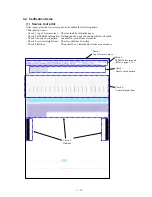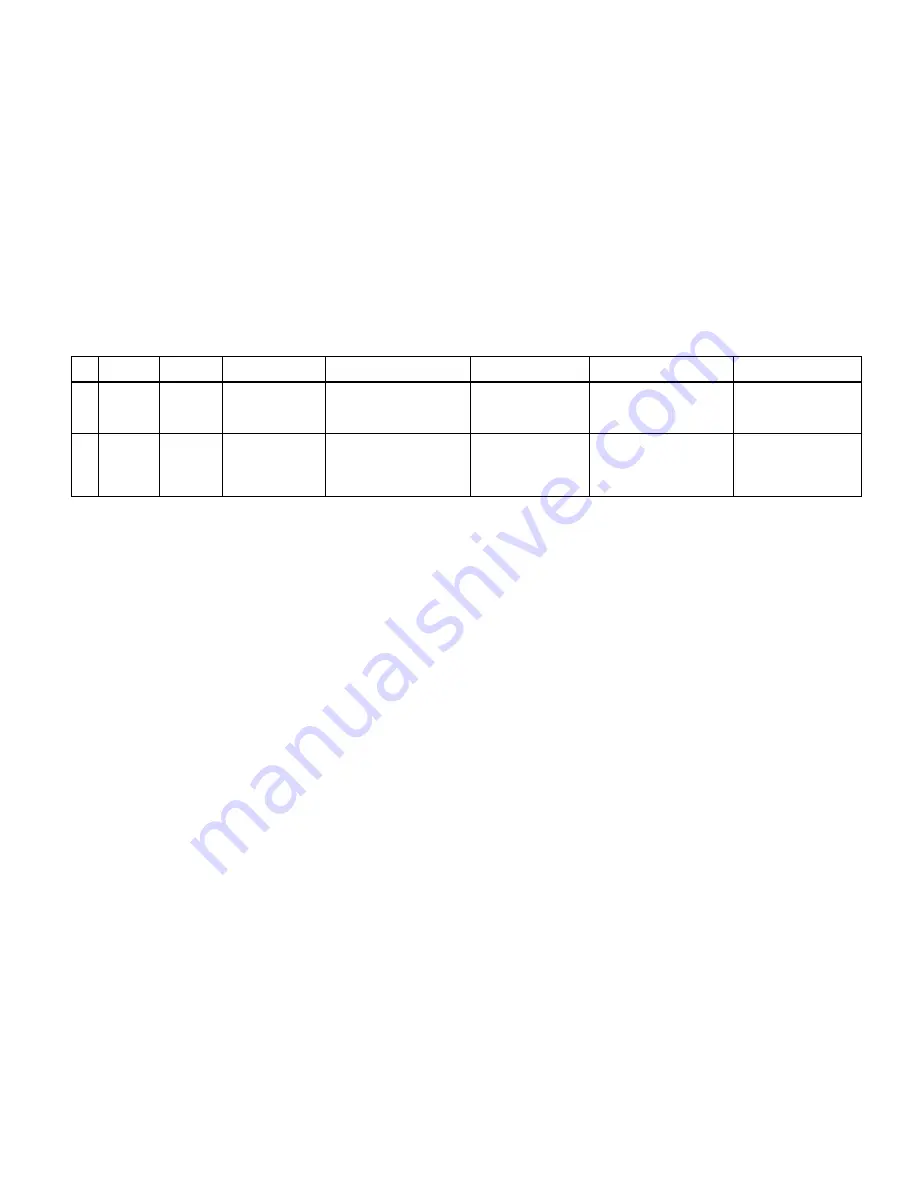
2 - 5
4. FAQ (Specific Problems and Solutions)
No. Occurrence
level*
Function
Symptom
Condition
Cause
Solution
Possible call or complaint
1.
B
Paper
feeding
Paper not feeding
When the plain paper (flexible
paper such as SK paper) is cut
into 100mmx148mm size, and
is fed.
As the paper is flexible
and the paper size is
small, it winds around
the paper feed roller.
When plain paper is used, be
sure to use B5 size or larger.
- Paper jam
- Paper not feeding
2.
C
Writing to
memory
card
SD card not written
to
With the SD card is inserted
into the card slot.
Depending on the
method of inserting the
SD card, write
protection is Locked in
rare cases.
Insert the card with care not to
“Lock” the write protection
switch.
- Writing to the SD card is
not possible
* Occurrence level:
A:
The symptom is likely to occur frequently.
B:
The symptom may occur under certain conditions, but likeliness is assumed very low in practical usage.
C:
The symptom is unlikely to be recognized by the user, and no practical issues are assumed.
Summary of Contents for i470D Series
Page 1: ...i470D i475D SERVICE MANUAL Canon ...
Page 6: ...Part 1 MAINTENANCE ...
Page 21: ...Part 2 TECHNICAL REFERENCE ...