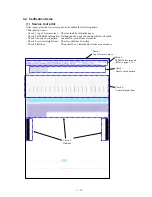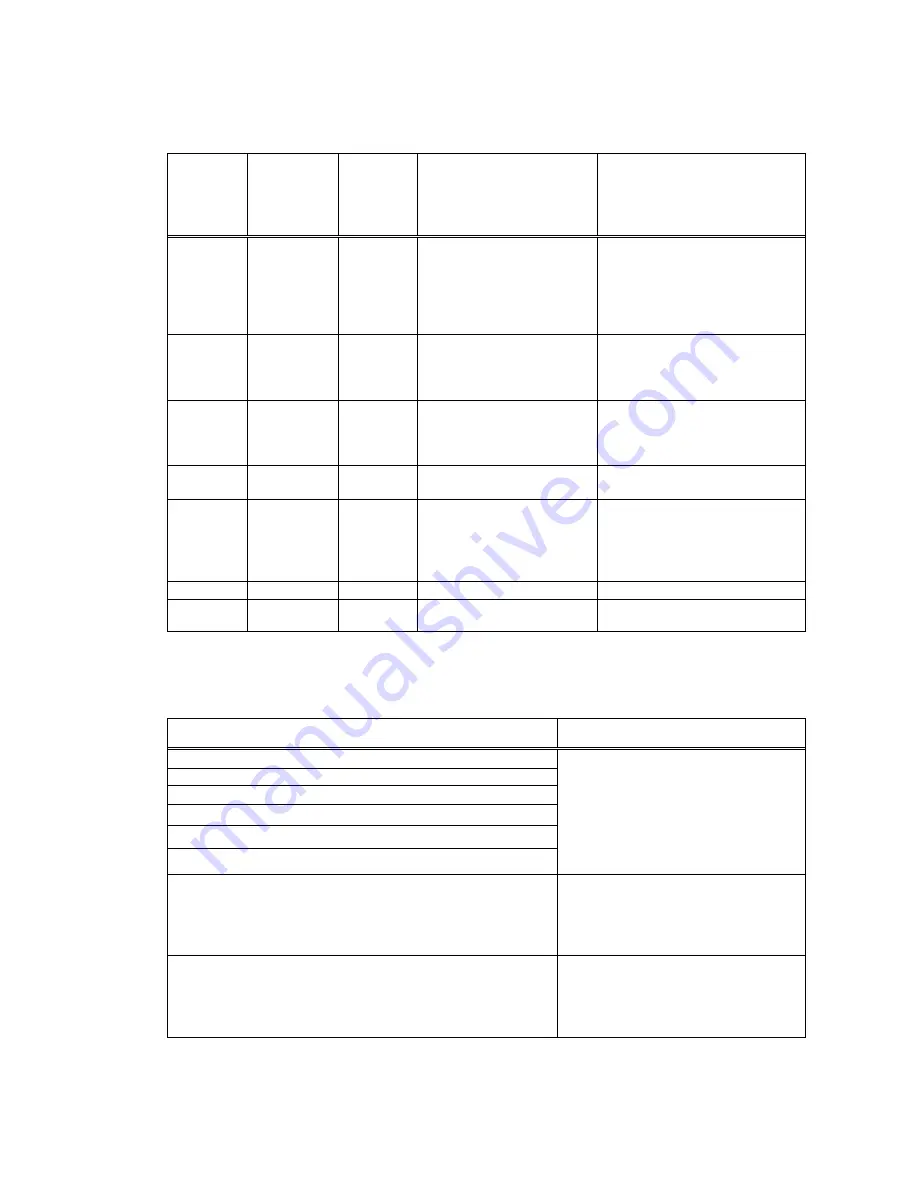
1 - 4
2.2 Errors by LED Blinking in Orange and Green Alternately, or Lit in Orange
User unrecoverable errors
LED
alternate
blinking in
orange and
green
Panel display
Error Code
Error
Solution
2 times
802
5100
Carriage error
1. Check that no foreign material
is inside the printer.
2. Replace the timing slit strip
film.
3. Replace the purge unit.
4. Replace the logic board ass’y.
4 times
804
5C00
Purge unit error
1. Check that no foreign material
is inside the printer.
2. Replace the purge unit.
3. Replace the logic board ass’y.
6 times
806
5400
Internal temperature error
1. Turn the printer off, and after a
short period of time, turn the
printer on again.
2. Replace the logic board ass’y.
7 times
807
5B00
Waste ink absorber full error
1. Replace the ink absorber.
2. Replace the logic board ass’y.
8 times
808
5200
Print head temperature rise
error
1. Turn the printer off, and after a
short period of time, turn the
printer on again.
2. Replace the print head.
3. Replace the logic board ass’y.
9 times
809
6800
EEPROM error
Replace the logic board ass’y.
Lights in
orange
No display
6800
RAM error
Replace the logic board ass’y.
*1:The error code is stored in the operator / service call history of the EEPROM information.
2.3 Warnings
Printer (no LED indications)
Displayed warning
Remarks
Low black ink warning 1 (About half of the full amount remains.)
Low color ink warning 1 (About half of the full amount remains.)
Low black ink warning 2 (Little ink remains. “!”)
Low color ink warning 2 (Little ink remains. “!” )
Low black ink warning 3 (An unknown amount remains. “?”)
Low color ink warning 3 (An unknown amount remains. “?”)
The status is displayed on the BJ printer
driver status monitor.*
1
Print head temperature rise warning
If the print head temperature is high
when the access cover is opened, the
warning is displayed.*
2
When the print
head temperature falls, the warning is
released.
Protection at excess rise of the print head temperature
If the print head temperature exceeds the
specified limit, a Wait is inserted during
printing. When the print head
temperature falls, printing will resume
automatically.
*
1
: Only when the remaining ink amount detection function is enabled. (When disabled, there is no status
display.)
*
2
: At the warning, the carriage does not move to the ink tank replacement position when the access cover is
opened.
Summary of Contents for i470D Series
Page 1: ...i470D i475D SERVICE MANUAL Canon ...
Page 6: ...Part 1 MAINTENANCE ...
Page 21: ...Part 2 TECHNICAL REFERENCE ...