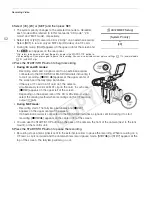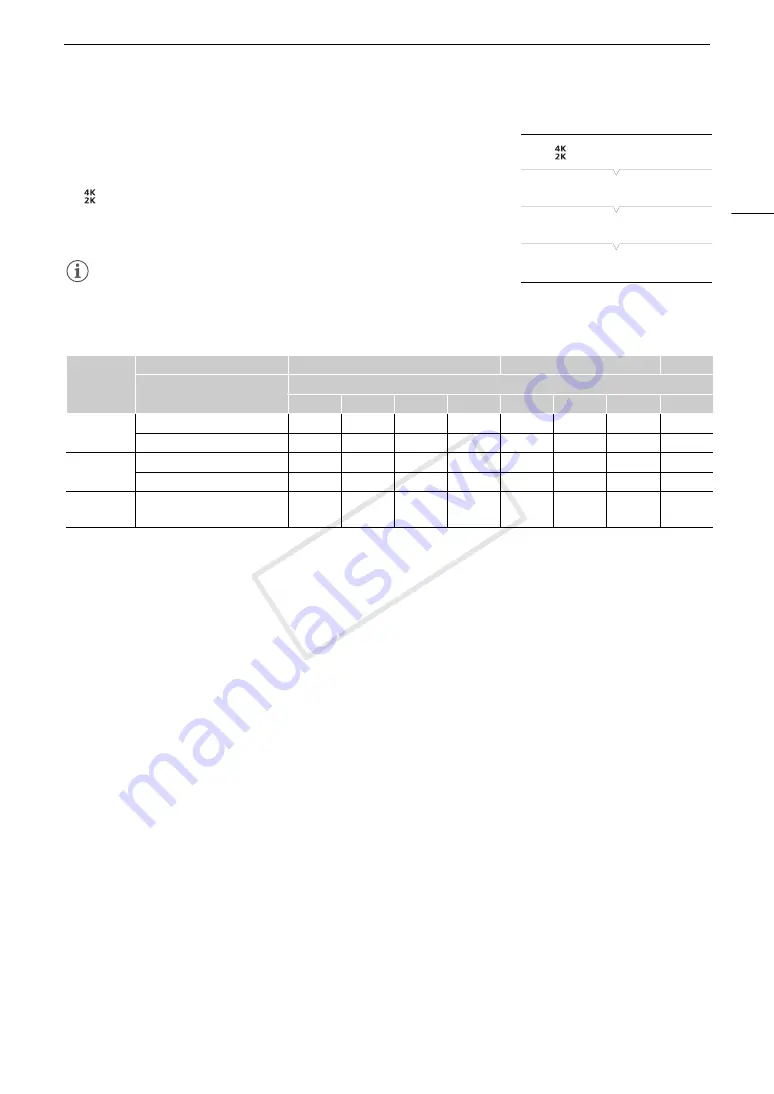
65
Video Configuration: Type of Recording, Resolution and Frame Rate
Selecting the Frame Rate
This procedure is not necessary for 24.00 Hz recordings.
1 Open the [Frame Rate] submenu to set the frame rate.
[
4K/2K/MXF Setup]
>
[MXF]
>
[Frame Rate]
2 Select the desired option and then press SET.
• The selected frame rate will appear on the upper right of the screen.
NOTES
• A single CF card cannot be used to record clips with different system
frequencies (59.94 Hz/50.00 Hz/24.00 Hz).
Available bit rate, resolution and frame rate settings
* The first line indicates the bit rate (in Mbps); the second line indicates in parentheses whether the bit rate is constant (CBR) or
variable (VBR), and the color sampling. The recordings have 8-bit bit depth.
Bit rate
*
System frequency
59.94 Hz
50.00 Hz
24.00 Hz
Resolution
Frame rate
59.94i
59.94P
29.97P
23.98P
50.00i
50.00P
25.00P
24.00P
50 Mbps
(CBR 4:2:2)
1920×1080
Ü
–
Ü
Ü
Ü
–
Ü
Ü
1280×720
–
Ü
Ü
Ü
–
Ü
Ü
Ü
35 Mbps
(VBR 4:2:0)
1920×1080
Ü
–
Ü
Ü
Ü
–
Ü
–
1280×720
–
Ü
Ü
Ü
–
Ü
Ü
–
25 Mbps
(CBR 4:2:0)
1440×1080
Ü
–
Ü
Ü
Ü
–
Ü
–
* Depending on the country/region
of purchase.
[
4K/2K/MXF Setup]
[MXF]
[Frame Rate]
[23.98P] or [25.00P]*
COP
Y
Summary of Contents for EOS C500
Page 1: ...Instruction Manual Digital Cinema Camera PUB DIE 0441 001 COPY ...
Page 10: ...10 Optional Accessories 198 Specifications 201 Index 207 COPY ...
Page 126: ...Saving and Loading Camera Settings 126 COPY ...
Page 140: ...MXF Clip Operations 140 COPY ...
Page 166: ...Photo Operations 166 COPY ...
Page 206: ...Specifications 206 COPY ...