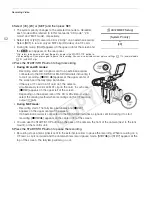Video Configuration: Type of Recording, Resolution and Frame Rate
60
Video Configuration: Type of Recording, Resolution and Frame Rate
Before you shoot, select the type of recording, resolution (frame size), frame rate and other settings that best
match your creative needs. The options available will depend on whether the camera is in 4K mode, 2K mode or
MXF mode, as well as the system frequency setting.
Selecting the Video Configuration for 4K and 2K Modes
To set the video configuration, select the system frequency, system priority, recording mode, resolution, and
frame rate, as necessary. For a summary of the video configuration, refer to the table following the procedures
below.
Selecting the System Priority
When you select the system priority, you can have the camera output 4K
or 2K image data.
1 Open the [System Priority] submenu.
[
4K/2K/MXF Setup]
>
[System Priority]
2 Select [4K] or [2K] and then press SET.
• The camera will switch to the selected mode. If the camera was in
MXF mode, it will restart in the selected mode.
Selecting the System Frequency
1 Open the [System Frequency] submenu.
[
4K/2K/MXF Setup]
>
[System Frequency]
2 Select the desired option and then press SET.
• The camera will restart in the selected mode.
• In this manual, recordings with a system frequency of 59.94 Hz,
50.00 Hz and 24.00 Hz are referred to as 59.94 Hz recordings,
50.00 Hz recordings and 24.00 Hz recordings, respectively.
Selecting the Recording Mode
For 4K mode, the recording mode determines whether the vertical
resolution is 2160 pixels (RAW) or 1080 pixels (HRAW or 4K1K RAW). For
2K mode, it determines the color sampling and bit depth.
1 Open the [Mode] submenu.
[
4K/2K/MXF Setup]
>
[4K (4096/3840)] or [2K (2048/1920)]
>
[Mode]
Operating modes:
[
4K/2K/MXF Setup]
[System Priority]
[4K]
* Depending on the country/region
of purchase.
[
4K/2K/MXF Setup]
[System Frequency]
[59.94 Hz] or [50.00 Hz]*
[
4K/2K/MXF Setup]
[4K (4096/3840)]
[Mode]
[RAW]
COP
Y
Summary of Contents for EOS C500
Page 1: ...Instruction Manual Digital Cinema Camera PUB DIE 0441 001 COPY ...
Page 10: ...10 Optional Accessories 198 Specifications 201 Index 207 COPY ...
Page 126: ...Saving and Loading Camera Settings 126 COPY ...
Page 140: ...MXF Clip Operations 140 COPY ...
Page 166: ...Photo Operations 166 COPY ...
Page 206: ...Specifications 206 COPY ...