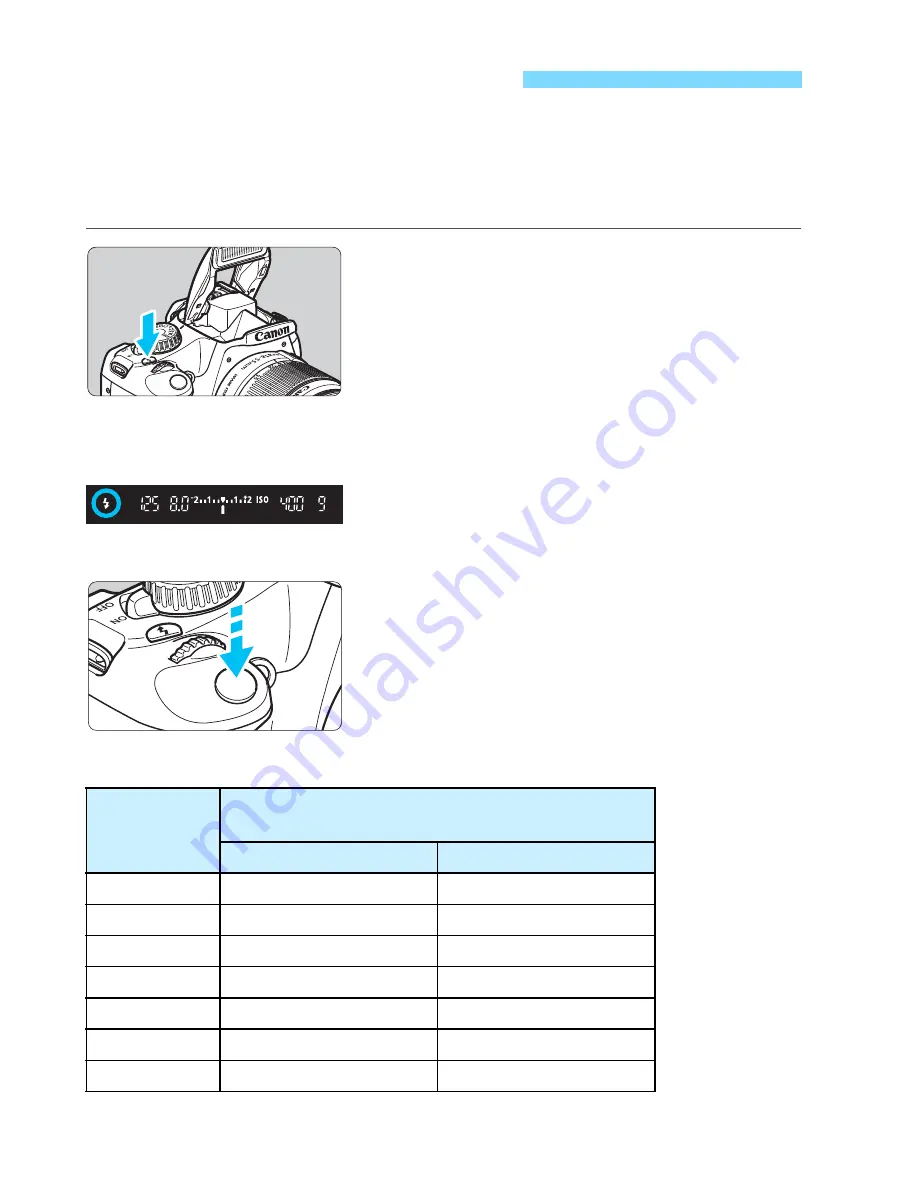
88
In indoors, low light, or backlit conditions in daylight, just raise the built-
in flash and press the shutter button to take flash pictures. In the <
d
>
mode, the shutter speed (1/60 sec. - 1/200 sec.) will be set
automatically to prevent camera shake.
1
Press the <
D
> button.
In Creative Zone modes, you can
press the <
D
> button anytime to take
flash pictures.
While the flash is recycling, “
D
buSY
”
is displayed in the viewfinder, and
[
BUSY
D
] is displayed on the LCD
monitor.
2
Press the shutter button halfway.
In the bottom left of the viewfinder,
check that the <
D
> icon is lit.
3
Take the picture.
When focus is achieved and you
press the shutter button completely,
the flash will fire for the picture.
Effective Flash Range
[Approx. in meters/feet]
* For fill flash, the ISO speed might be set lower han ISO 800.
D
Using the Built-in Flash
ISO Speed
(p.77)
EF-S18-55mm f/3.5-5.6 IS II
EF-S18-55mm f/3.5-5.6 III
Wide Angle
Telephoto
100
1 - 2.6 / 3.3 - 8.5
1 - 1.6 / 3.3 - 5.2
200
1 - 3.7 / 3 3 - 12.1
1 - 2.3 / 3.3 - 7.5
400
1 - 5.3 / 3 3 - 17.4
1 - 3.3 / 3.3 - 10.8
800/AUTO*
1 - 7.4 / 3 3 - 24.3
1 - 4.6 / 3.3 - 15.1
1600
1 - 10.5 / 3.3 - 34.4
1 - 6.6 / 3.3 - 21.7
3200
1 - 14.9 / 3.3 - 48.9
1 - 9.3 / 3.3 - 30.5
6400
1 - 21.0 / 3.3 - 68.9
1 - 13.1 / 3.3 - 43.0
Summary of Contents for CANON EOS 1100D
Page 40: ......
Page 132: ......
Page 174: ......
Page 204: ......
Page 222: ......
Page 236: ......
Page 345: ...261 MEMO ...
Page 346: ...262 MEMO ...
Page 347: ...263 MEMO ...
Page 348: ...264 MEMO ...
Page 349: ...265 MEMO ...
Page 350: ...266 MEMO ...
Page 351: ...267 MEMO ...
Page 352: ...268 MEMO ...
Page 380: ......
Page 381: ......
Page 383: ...Canon ...
Page 408: ......
Page 418: ...Canon E a PmIea Ifl Tawan 00S5W10l01 ...
Page 419: ...Canon Your Guide to Better photos I Flash Classroom ...
Page 421: ......
Page 438: ...t I Hom PhOlO lEa My Room Treasures forever Add an exciting ambience to photos I 19 I ...
Page 450: ...Canon 1 P nte d In TaIwan CTG II JCHI011 ...
Page 451: ...Canon ...
Page 452: ...101 I Taking too many fuzzy pictures Canon IS Lenses are the solution ...






























