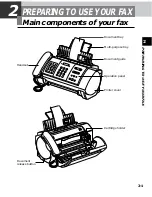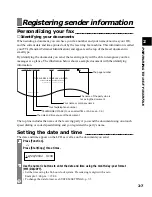2-4
When you come to a step that requires you to enter a name or number, see the table below to
determine which numeric button to press for the letter you want.
n
After 60 seconds of no operation panel input, the fax returns to standby mode and any unregistered
changes are lost.
Button
Letter Mode (:A)
Number Mode (:1)
Letter mode (:A)
Number mode (:1)
7
8
PRS
TUV
9
0
#
WXYZ
OPER
SYMB
TONE
5
JKL
4
GHI
6
MNO
2
1
ABC
3
DEF
Guidelines for entering
numbers, letters, and symbols
1
Press [
:
] to switch between the letter and number mode.
_
:A
2
Press the numeric button that contains the letter or number you want.
• Press repeatedly until the letter you want appears.
• If you are unsure which button to press, see the table above.
C
:A
■
Entering letters and numbers