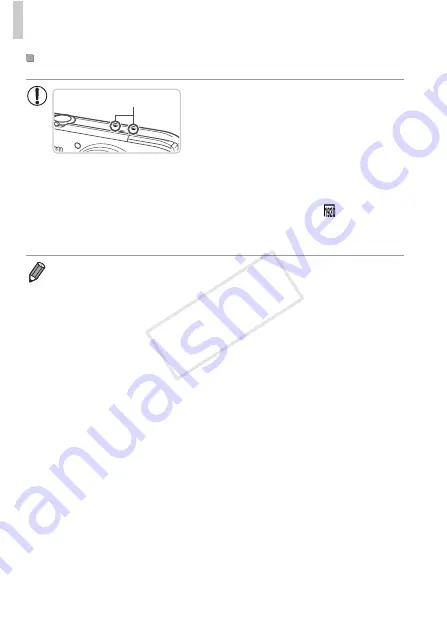
Shooting in Smart Auto Mode
58
Movies
•
Keep your fingers away from the
microphone while shooting movies.
Blocking the microphone may prevent
audio from being recorded or may cause
the recording to sound muffled.
•
Avoid touching camera controls other than the movie button when
shooting movies, because sounds made by the camera will be
recorded.
•
To correct suboptimal image color that may occur in
movie
shooting (p. 82) after you recompose shots, press the movie button
to stop recording, and then press it again to resume recording.
•
Audio is recorded in stereo.
Microphone
COP
Y
Summary of Contents for 5900B001
Page 34: ...34 COPY ...
Page 35: ...35 Camera Basics Basic camera operations and features 1 COPY ...
Page 42: ...42 COPY ...
Page 43: ...43 Using GPS Function Basic GPS operations and features 2 SX260 HS COPY ...
Page 52: ...52 COPY ...
Page 53: ...53 Smart Auto Mode Convenient mode for easy shots with greater control over shooting 3 COPY ...
Page 114: ...114 COPY ...
Page 144: ...144 COPY ...
Page 180: ...180 COPY ...
Page 181: ...181 Setting Menu Customize or adjust basic camera functions for greater convenience 8 COPY ...
Page 194: ...194 COPY ...
Page 218: ...218 COPY ...
Page 219: ...219 Appendix Helpful information when using the camera 10 COPY ...






























