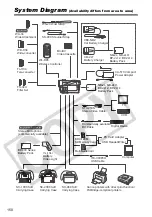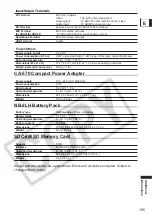141
Ad
dition
a
l
Infor
m
a
tion
E
Maintenance/Others
Camcorder Handling Precautions
Do not carry the camcorder by the LCD panel or viewfinder.
Do not leave the camcorder in places subject to high temperatures, such as a sun-
heated car, and high humidity.
Do not use the camcorder near strong electric or magnetic fields such as above TVs,
near plasma TVs or mobile phones.
Do not point the lens or viewfinder at strong light sources. Do not leave the camcorder
pointed at a bright subject.
Do not use the camcorder in dusty or sandy places. Dust or sand getting inside the
cassette or camcorder may cause damage. Dust and sand can also damage the lens.
Attach the lens cap after use.
The camcorder is not waterproof. Water, mud or salt getting inside the cassette or
camcorder may cause damage.
Be careful of heat generated by lighting equipment.
Do not disassemble the camcorder. If the camcorder does not function properly,
consult qualified service personnel.
Handle the camcorder with care. Do not subject the camcorder to shocks or vibration
as this may cause damage.
Avoid sudden changes in temperature. Moving the camcorder rapidly between hot and
cold temperatures may cause condensation to form on its internal surfaces (
142
).
Storage
If you do not intend to use the camcorder for a long time, store it in a place free of dust,
in low humidity, and at temperatures not higher than 30
°
C (86
°
F).
After storage, check the functions of your camcorder to make sure that the camcorder
is still working properly.
Cleaning
Camcorder Body and Lens
Use a soft, dry cloth to clean the camcorder body and lens. Never use chemically
treated cloth or volatile solvents such as paint thinner.
LCD Screen
Clean the LCD screen using a commercially available cleaning cloth for glasses.
Condensation may form on the surface of the screen when the temperature changes
suddenly. Wipe it with a soft dry cloth.
At cold temperatures, the screen may be darker than usual. This is not a malfunction.
The screen returns to normal when the camcorder warms up.
Viewfinder
Clean the viewfinder screen using a blower brush or a commercially available cleaning
cloth for glasses.