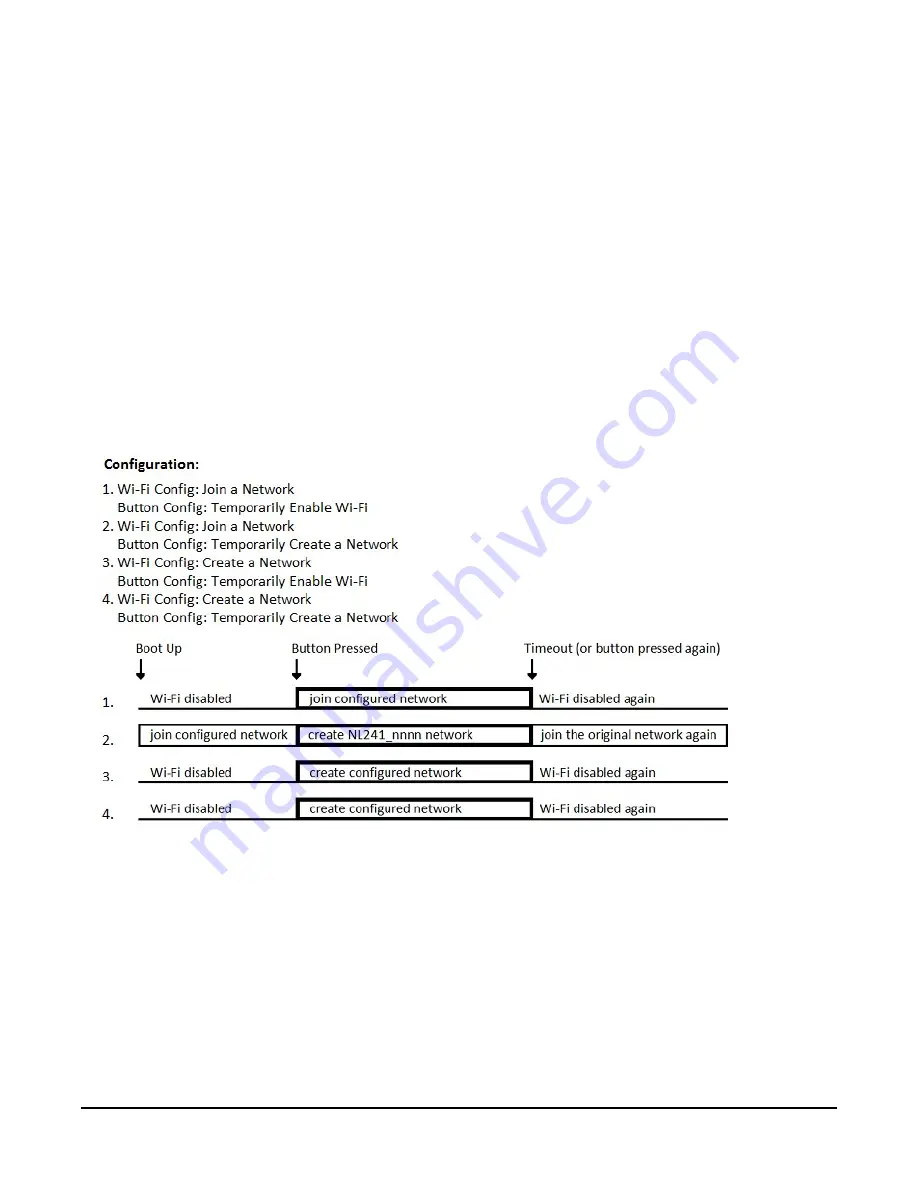
the NL241 without a valid operating system. Do not remove power until the LED resumes normal
operation
If an operating system upgrade includes an upgrade to the internal Wi-Fi module firmware, after
the typical re-flashing of the LED, the device will power up and start copying the new firmware to
the Wi-Fi module. The LED will also flash during this process. It will start out as a slow flash and
get faster and faster as the process nears completion. This process can take up to two minutes.
Again, do not remove power until the LED resumes normal operation. For more information
see
6.7 Mode button
The behavior of the Mode button is determined by the Mode Button Configuration setting on
the
Device Configuration Utility
Wi-Fi tab.
The following graphic illustrates the possible Wi-Fi and Mode button configurations.
6.7.1 Disable button
If this configuration is selected, pressing the button will have no effect on the operation of the
device. The Wi-Fi network will continue to work as configured.
NL241 Wireless Network Link Interface
19






























