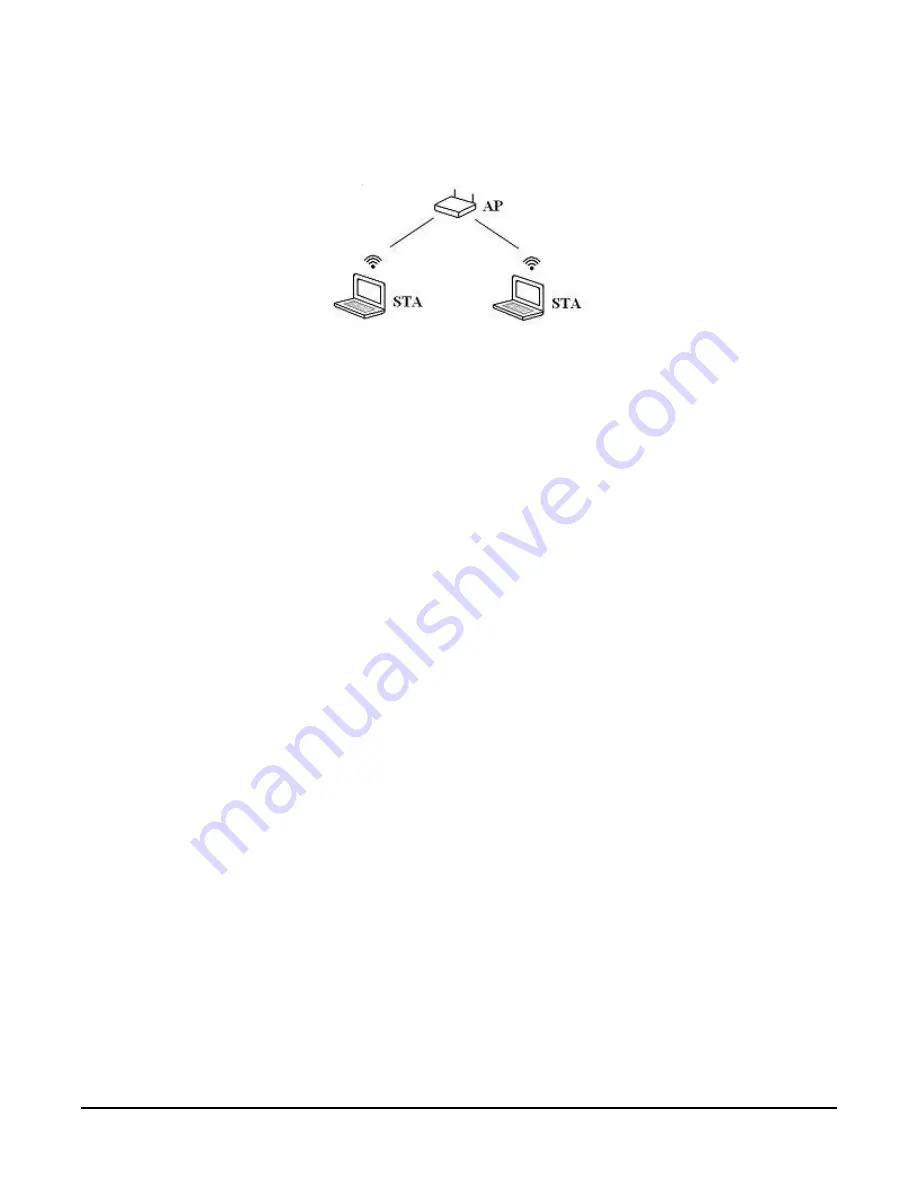
The AP, furthermore, controls security for network access, the wireless frequency (channel) to use,
and has the pre-established Service Set Identifier (SSID) for the wireless network. The SSID (or
network name) and password/key (if required) can be obtained from your network administrator.
FIGURE 6-1. Infrastructure network
6.2.2 Create a network
The NL241 can be configured to create a network. In this mode, it acts as the access point which
other Wi-Fi enabled devices can join. If this configuration is enabled, the user may set an SSID
(network name) and password. If a password is supplied, the network created will be secured by
WPA2 encryption. If no password is supplied, the network created will be an open network with
no encryption.
If this mode is selected, the channel may be specified manually using the Channel setting in the
Settings Editor. If the Channel setting is left at the default setting Auto, the device will only use
channels 1, 6, and 11 on which to operate to minimize interference from other networks detected
in the area.
When manually selecting a channel, it should be noted that two Wi-Fi networks operating on
the same channel will interfere with each other and will have to compete for bandwidth. The
center frequencies of adjacent channels are 5 MHz apart and the bandwidth of each channel is
20 MHz which means that adjacent channels overlap. To completely avoid interference there
must be a spacing of at least 5 channels between each Wi-Fi network. It is therefore
recommended to use channels 1, 6, and 11. For a list of all the wireless networks in the area and
the associated channels on which they operate, see the Settings Editor > Wi-Fi Wireless
Networks in Area box.
A network created by the NL241 supports up to 8 joinees.
6.2.3 DHCP server in a created network
When configured to create a network, the device will run a DHCP server to assign addresses to
joinees of the network. The beginning address of the DHCP server pool is the address of the
device plus 100. In the case that the device address ends in 135 or above, the beginning address
NL241 Wireless Network Link Interface
16
















































