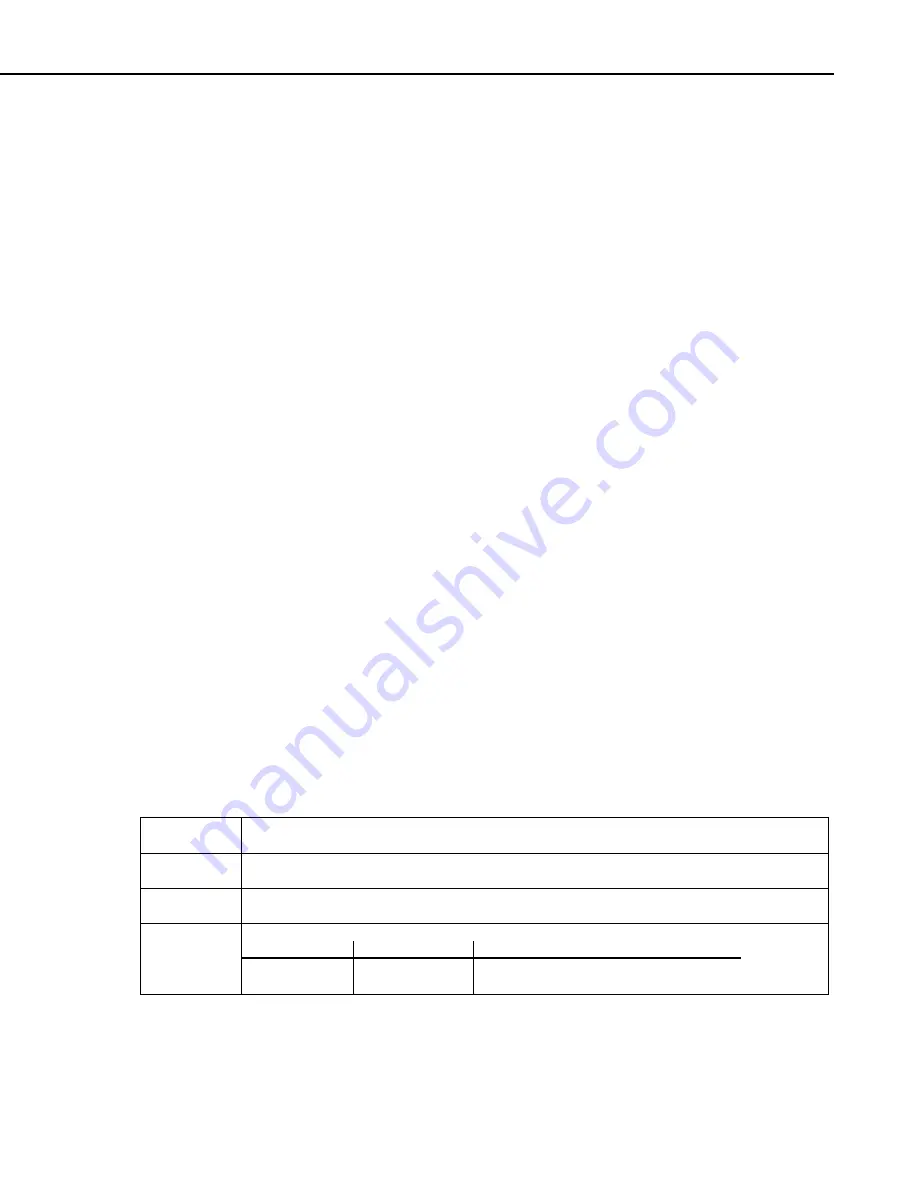
Section 6. Data Table Declarations and Output Processing Instructions
6-21
second dimension is always “closed”. It only includes values that are less than
its upper boundary and greater than or equal to the upper boundary of the
previous bin. If you want the histogram to be “open” on both ends of the
second dimension, enter an upper boundary for the last bin that is greater than
any possible second dimension source value.
The crossing levels and the boundaries for the second dimension are not
specified in the LevelCrossing instruction but are contained in variable arrays.
This allows the levels to be spaced in any manner the programmer desires.
The arrays need to be dimensioned to at least the same size as the dimensions
of the histogram. If a one dimension level crossing histogram is selected (1
entered for the second dimension) the name of the Crossing Array can also be
entered for the 2nd Array to avoid declaring an unused array. The program
must load the values into these arrays.
The array specifying the boundaries of the second dimension is loaded with the
upper limits for each bin. For example, assume the second dimension is 3, and
the upper limits loaded into the array containing the second dimension
boundaries are 1, 3, and 6.
The value of each element (bin) of the histogram can be either the actual
number of times the signal crossed the level associated with that bin or it can
be the fraction of the total number of crossings counted that were associated
with that bin (i.e., number of counts in the bin divided by total number of
counts in all bins).
The hysteresis determines the minimum change in the input that must occur
before a crossing is counted. If the value is too small, “crossings” could be
counted which are in reality just noise. For example, suppose 5 is a crossing
level. If the input is not really changing but is varying from 4.999 to 5.001, a
hysteresis of 0 would allow all these crossings to be counted. Setting the
hysteresis to 0.1 would prevent this noise from causing counts.
Maximum (Reps, Source, DataType, DisableVar, Time)
This instruction stores the MAXIMUM value that occurs in the specified
Source variable over the output interval. Time of maximum value(s) is
OPTIONAL output information, which is selected by entering the appropriate
code in the time parameter.
Parameter
& Data Type
Enter
Maximum Parameters
Reps
Constant
The number of maximum values to determine. When repetitions are greater than 1, the source must be
an array..
Source
Variable
The name of the Variable that is the input for the instruction.
DataType
A code to select the data storage format.
Constant
Alpha Code
Numeric Code
Data Format
IEEE4
24
IEEE 4 byte floating point
FP2
7
Campbell Scientific 2 byte floating point
Summary of Contents for CR9000
Page 6: ...CR9000 Table of Contents iv This is a blank page ...
Page 22: ...CR9000 Overview OV 16 This is a blank page ...
Page 26: ...Section 1 Installation 1 4 CR9000 FIGURE 1 1 3 CR9000 Battery Pack ...
Page 72: ...Section 3 CR9000 Measurement Details 3 28 This is a blank page ...
Page 88: ...Section 5 Program Declarations 5 6 This is a blank page ...
Page 217: ...This is a blank page ...
















































