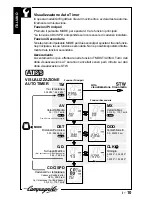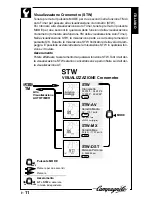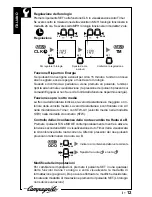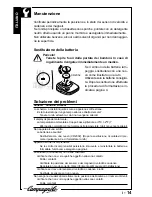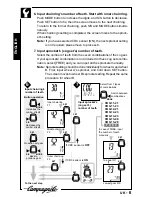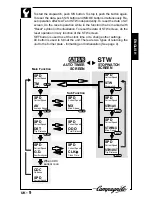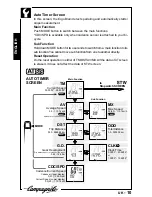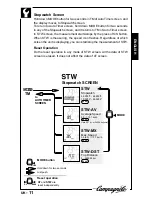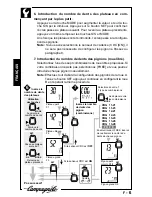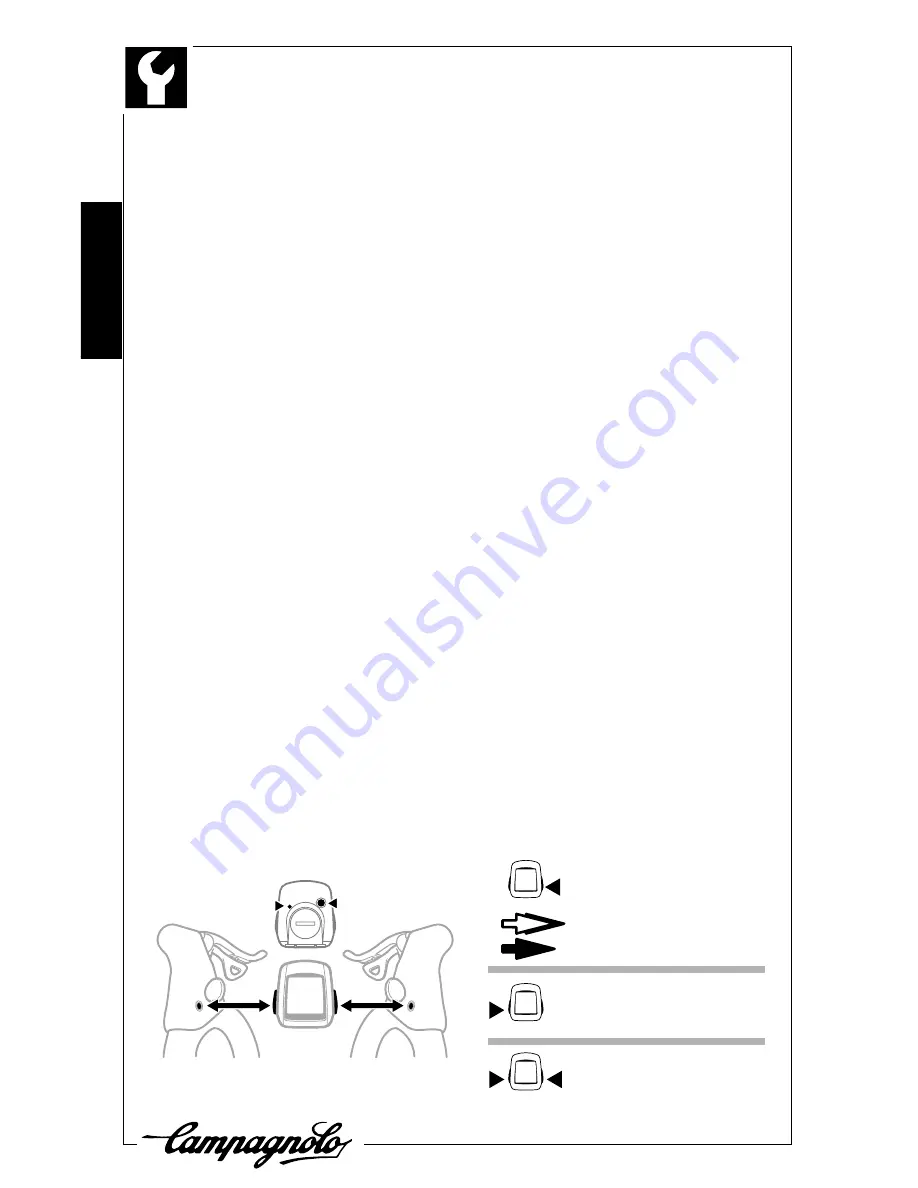
ENGLISH
UK
- 8
Basic Operation
The upper display
➊
shows Current Speed. The lower display
➋
shows
the selected data. In the lower right the gear indicators
➌➍
shows the
current chain positions, and the numbers of teeth of the chainring and
sprocket are shown alternately
➎
.
The unit starts/stops measuring when pedaling starts/stops. This is called
Auto Timer (AT) as illustrated in the left part of the drawings in the next
page. When the screen is showing Auto Timer, "ATS/S" icon appears on
the screen.
Independently of Auto Timer (AT), there is Stopwatch (STW) function, which
starts/stops measurement when S/S button is pushed (as illustrated in the
right part of the drawing in the next page). When the screen is showing
Stopwatch, "STW" icon appears on the screen.
AT screen and STW screen is independently counted. When either is on
the screen, the other is simultaneously continuing in the hidden screen.
Thus the ErgoBrain C1 offers two types of measuring modes, Auto Timer
with 1-second increment and Stopwatch with 0.1-second increment.
Displays
1. Main data (speed)
2. Sub data (selected data)
3. Chainring indicator
4. Sprocket indicator
5. Number of teeth of chainring/sprocket
6. Pace arrow
Button Operation
The ErgoBrain has two large buttons and two small buttons. The buttons
of the Ergopower lever function exactly the same as the large buttons at
the side of the main unit.
To switch between each function, push MODE button. Note the difference
between "just push" and "hold down for two seconds" as in the illustration.
SET
AC
S/S
MODE
MODE button
Hold down for two seconds
Just push
Reset operation
Start/stop of
stopwatch
AT and STW are
reset independently
S/S
S/S
MODE
MODE
Summary of Contents for ErgoBrain
Page 2: ......
Page 18: ......
Page 34: ......
Page 50: ......
Page 52: ...JAPANESE J 2 Campagnolo AC...
Page 63: ...JAPANESE J 13 CDC S S 2 5 CDC TM SET 2 S S...
Page 64: ...JAPANESE J 14 SPD CDC 4 0 CR2032 AC AC AC 4 CR2032...
Page 66: ......
Page 82: ......