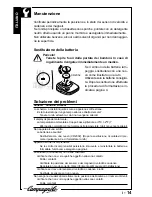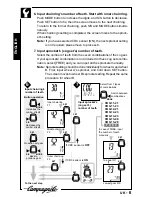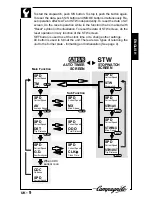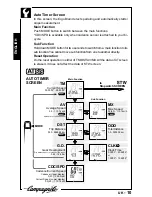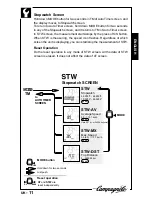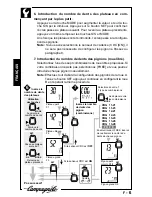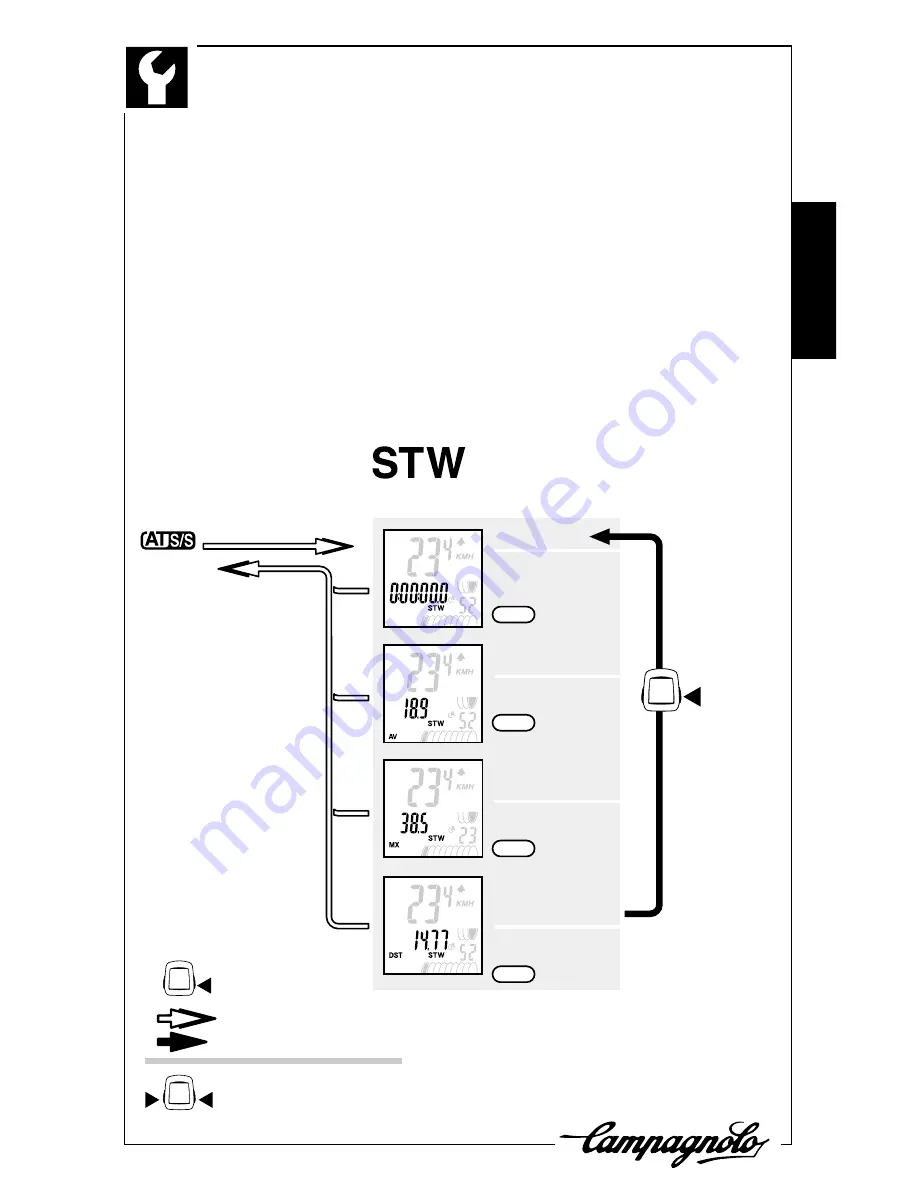
ENGLISH
UK
- 11
Stopwatch Screen
Hold down MODE button for two seconds in TM of Auto Timer screen, and
the display moves to Stopwatch screen.
To return to Auto Timer screen, hold down MODE button for two seconds
in any of the Stopwatch screen, and it returns to TM of Auto Timer screen.
In STW screen, the measurement starts/stops by the press of S/S button.
When STW is measuring, the speed icon flashes. Regardless of which
screen the unit is displaying, you can start/stop the measurement of STW.
Reset Operation
Do the reset operation in any mode of STW screen. All the data of STW
screen is erased. It does not affect the data of AT screen.
STW
STW-AV
STW-MX
STW-DST
Stopwatch SCREEN
to
AUTO TIMER
SCREEN
Stopwatch
0:00'00"0 - 9:59'59"9
10:00'00" - 99:59'59"
Average Speed
0.0 - 110.7 km/h
Max. Speed
0.0(4.0) - 110.7 km/h
Trip Distance
0 - 9999.99 km
TM
RESET
RESET
RESET
RESET
Upto 291 hr, or 34359 km[mile].
MODE button
Hold down for two seconds
Just push
Reset operation
AT and STW are
reset independently
S/S
MODE
MODE
MODE
Summary of Contents for ErgoBrain
Page 2: ......
Page 18: ......
Page 34: ......
Page 50: ......
Page 52: ...JAPANESE J 2 Campagnolo AC...
Page 63: ...JAPANESE J 13 CDC S S 2 5 CDC TM SET 2 S S...
Page 64: ...JAPANESE J 14 SPD CDC 4 0 CR2032 AC AC AC 4 CR2032...
Page 66: ......
Page 82: ......