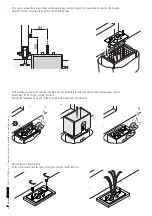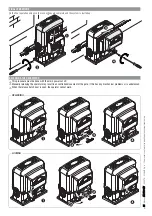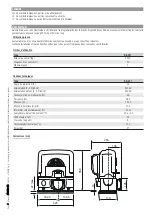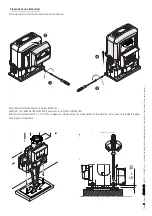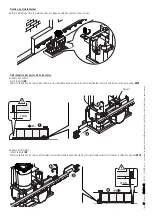p.
2
0
2
0
- M
anu
al
:
F
A
0
11
3
0
-E
N
F
A
0
113
0
-E
N
- 0
4
/2
0
18 - © C
A
M
E S
.p
.A
. - T
hi
s manu
al
's
c
onte
nts ma
y b
e e
d
ite
d at any time with
out n
oti
ce
.
2. Select the user number to change the associated
function. Press ENTER to confirm.
1. From the
[RADIO USRS]
, select
[Modify user].
Press ENTER to confirm.
3. Select the function to associate.
Press ENTER to confirm.
Change user (edit the function)
2. The display shows the following wording
[Press a
key]
. Press any key to perform the travel calibration.
1. From the
[Adjustments]
menu, select
[Gate run
adj.]
. Press ENTER to confirm.
4. ... it will then close until the strike plate.
3. The gate will open until the mechanical stop ...
Gate run adjustments
⚠
Before calibrating the gate travel, position the gate half-way, check that the maneuvering area is clear of any obstruction and check
that there are mechanical opening and closing stops.
⚠
The mechanical end-stops are obligatory.
Important! During the calibration, all safety devices will be disabled except for the PARTIAL STOP one.
4. Once the function is confirmed, the following
wording appears
[Modify user]
.
< Modify User >
n.001 existing
< 2-7 function >
Modify User
<n.001 in use >
Modify User
<n.002 in use>
n.001 existing
< Only Open >
< Modify user ><
<Gate run adj.>
<Please wait...>
Press a key
<Please wait...>