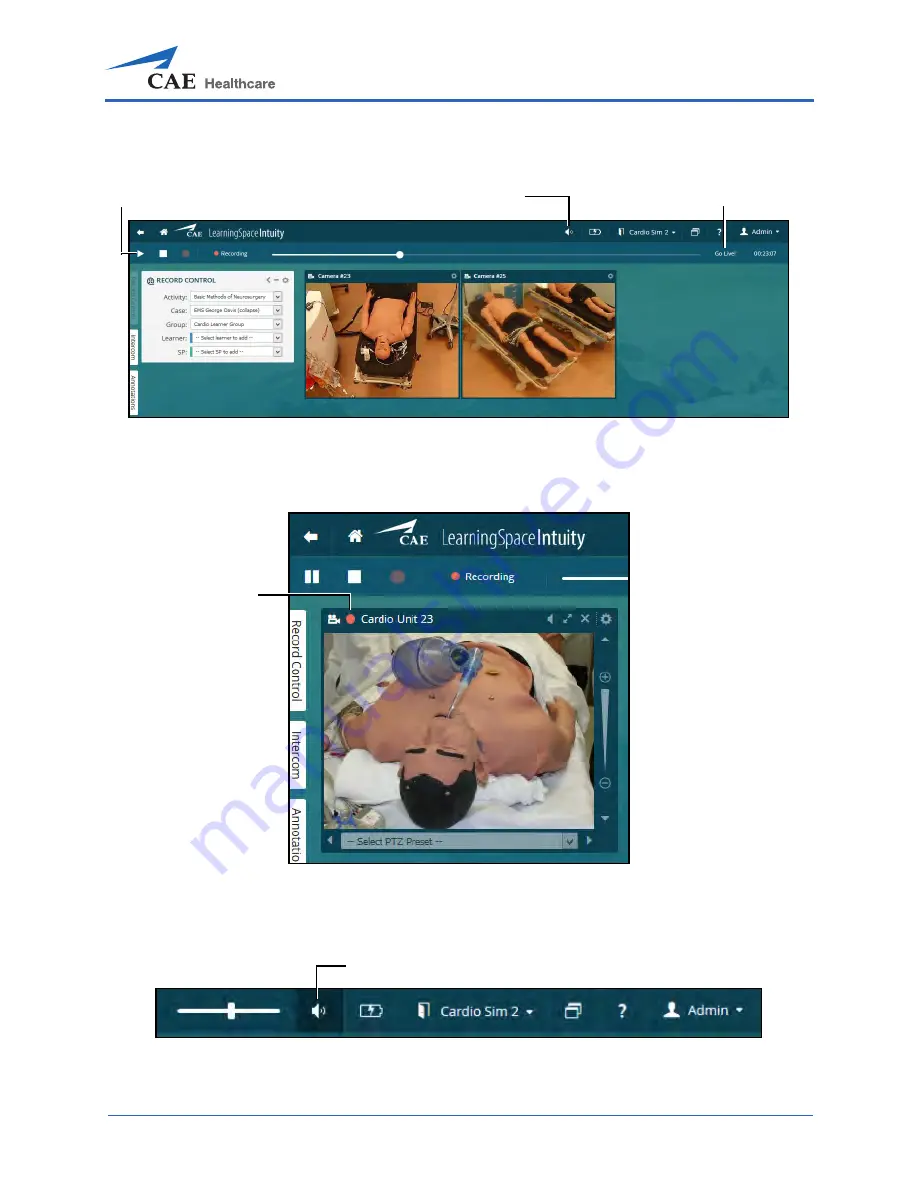
LearningSpace Ultraportable Getting Started Guide
905K463152 v2.0
23
º
Click the
Go Live
button on the right-hand side of the time-line to resume
the on-screen view to live time and regain camera pan, tilt, zoom controls.
Recording view and recording time-line
5. Click the
Stop
button to stop recording.
Camera panel
6. Click the
Volume
icon to adjust to volume.
Top toolbar with the Volume control
Play
button
Go Live button
Volume control
Recording indicator
Volume icon
Summary of Contents for lntuity LearningSpace Ultraportable
Page 1: ...Ultraportable Getting Started Guide LearningSpace lntuity...
Page 44: ......






























