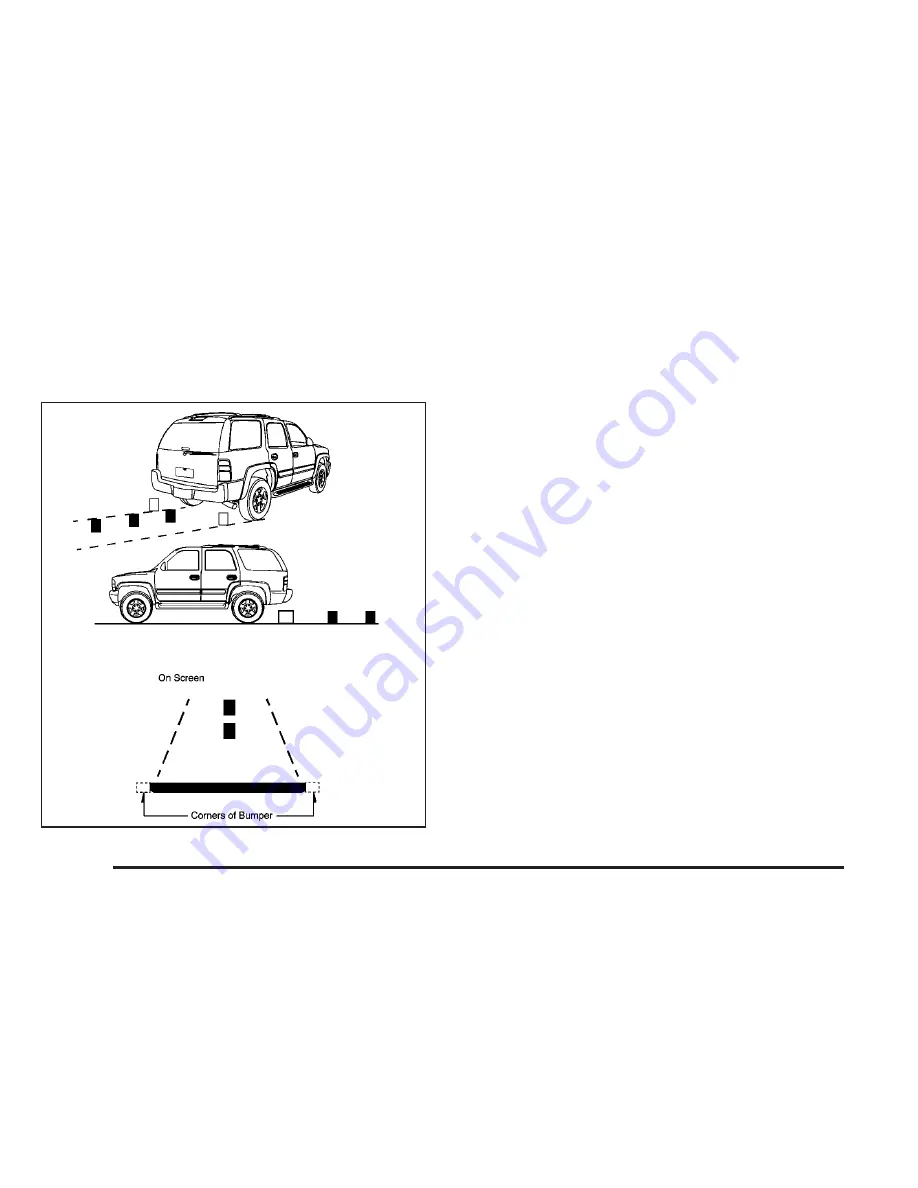
The following illustration shows the field of view that the
camera provides.
Adjusting the Brightness and Contrast of
the Screen
To adjust the brightness and contrast of the screen,
press the CONFIG key while the rear vision camera
image is on the display. Any adjustments made will only
effect the rear vision camera screen.
]
(Brightness): Touch the + (plus) or – (minus)
screen buttons to increase or decrease the brightness
of the screen.
_
(Contrast): Touch the + (plus) or – (minus) screen
buttons to increase or decrease the contrast of the
screen.
Symbols
The navigation system may have a feature for you to
view symbols on the navigation screen while using
the rear vision camera. The Ultrasonic Rear Park Assist
(URPA) system must not be disabled to use the
caution symbols. If URPA has been disabled and the
symbols have been turned on, the Rear Parking Assist
Symbols Unavailable error message may display.
See “Ultrasonic Rear Park Assist (URPA)” in the Index
of the vehicle’s owner manual.
The symbols will appear when an object has been
detected by the URPA system. The symbol may cover
the object when viewing the navigation screen.
2-36






























