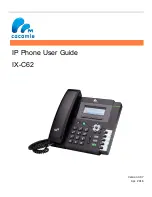User Guide for the IX-C62 IP Phone
9
Shared Line Key LED :
(Line/Memory Key set as Shared Line)
Other Key Led
LED Status
Description
Stay green
Idle status
Stay red
The line is busy
Blinked green
Ring Back, Private hold
Blinked red
The line is ringing
Steady orange
During a Call
Blinked orange
Public Hold
Off
Unregistered
Key
Description
Headset Key
When use in headset mode, the LED is steady green
or the LED is off.
Message Key
Blinked green when there is new messages or the
LED is off.
Mute Key
Red when the mute the call, or the LED is off.
Summary of Contents for IX-C52
Page 1: ...IP Phone User Guide IX C62 Version 3 97 Apr 2016...
Page 8: ...User Guide for the IX C62 IP Phone 2 Handset Handdset Cord Power adapter...
Page 9: ...User Guide for the IX C62 IP Phone 3 Ethernet cable Quick installation reference...
Page 20: ...User Guide for the IX C62 IP Phone 14 3 Connect the Network and Power...
Page 89: ...User Guide for the IX C62 IP Phone 83 5 Click SaveSet...