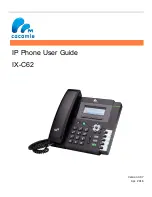User Guide for the IX-C62 IP Phone
4
Hardware Components Preview
Item
Description
LCD screen
Shows information about calls, messages, soft keys, time, date
and other relevant data:
• Call information—caller ID, call duration
• Icons (for example, )
• Missed call text or second incoming caller
information
• Prompt text (for example, "Voice Mail 2 New")
• Time and date
Power Indicator LED
Indicates phone power and some feature statuses.
Line keys
Use these keys to activate up to two accounts and assign various
features.
Soft keys
Labels automatically to identity their context-sensitive features.
Navigation keys
OK Key:
To confirms actions or answers incoming calls
Up arrow key:
To move up of the selection shows on
the screen.
Summary of Contents for IX-C52
Page 1: ...IP Phone User Guide IX C62 Version 3 97 Apr 2016...
Page 8: ...User Guide for the IX C62 IP Phone 2 Handset Handdset Cord Power adapter...
Page 9: ...User Guide for the IX C62 IP Phone 3 Ethernet cable Quick installation reference...
Page 20: ...User Guide for the IX C62 IP Phone 14 3 Connect the Network and Power...
Page 89: ...User Guide for the IX C62 IP Phone 83 5 Click SaveSet...