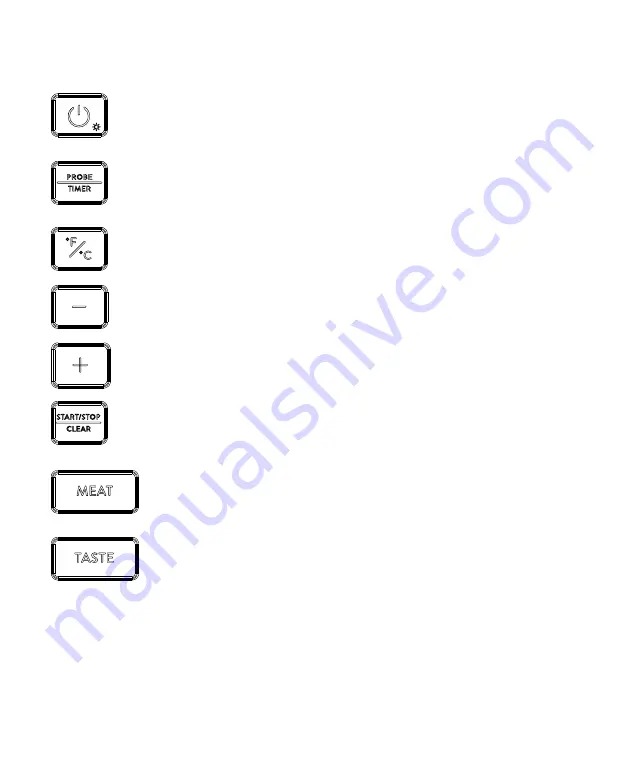
20
THE TRANSMITTER
1. ON/OFF/LIGHT: Press and hold this button to turn the
transmitter on/off. Press the button again to turn the display
backlight on/off.
2. PROBE/TIMER: Press the button to switch to the next measu-
rement display. Hold down the button to switch to the timer
mode.
3. °F/°C: Press this button to switch between °C (default setting)
and °F.
4. - : Use this button to lower the temperature or timer setting.
Hold down the button to speed up the process.
5. + : You can use this button to increase the temperature or timer
setting. Hold down the button to speed up the process.
6. START/STOP/CLEAR: Press this button to start/stop the stop-
watch. Hold down the button to switch between the stopwatch
and timer mode.
7. MEAT: Use this button to choose between 7 different pre-set
settings and configure custom settings using FREE Temp: beef,
veal, chicken, pork, lamb, fish, ham + Free.
8. TASTE: Use this button to choose between 5 doneness levels:
rare, medium rare, medium, medium well, well done.
Please note: The program selection buttons have multiple functions.
















































