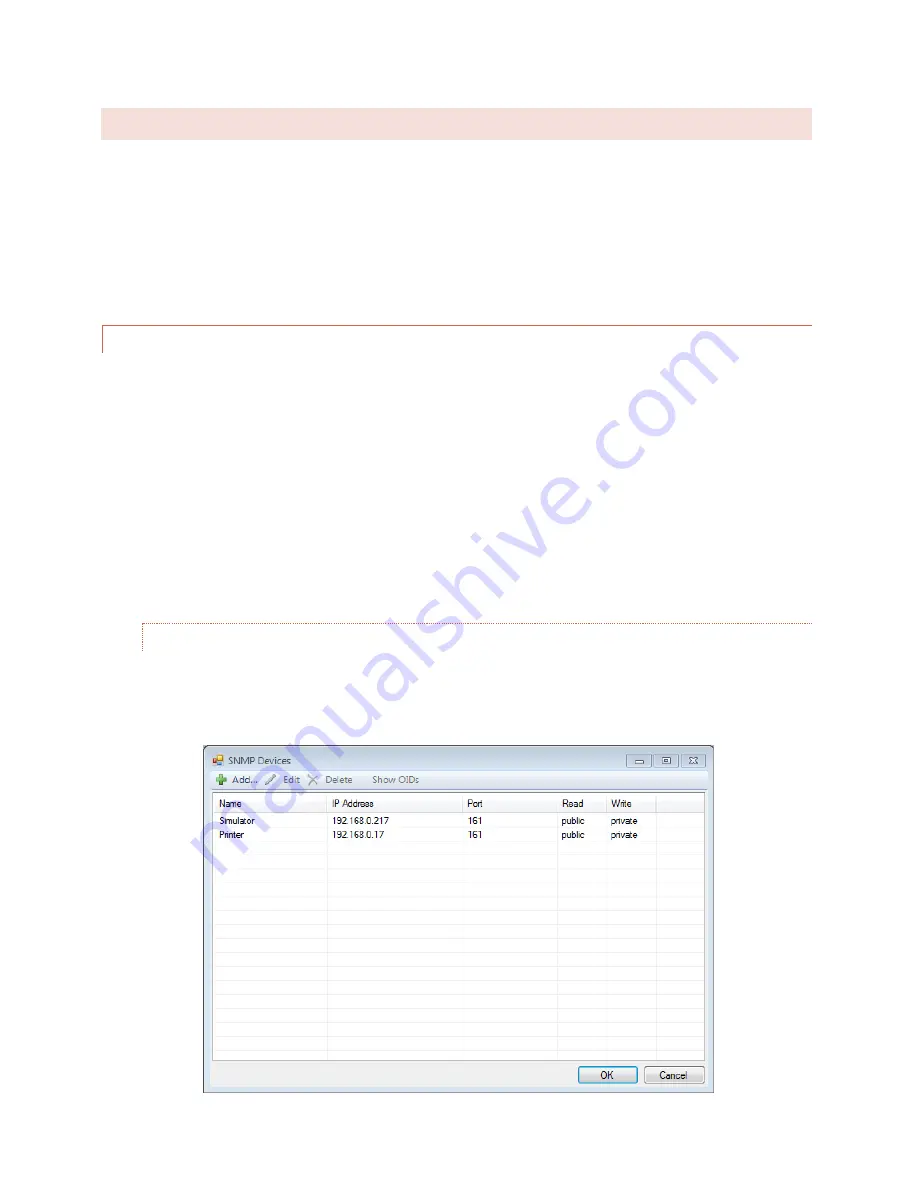
45
SNMP SETTINGS
The optional SNMP Plus module can be installed in ARC Plus Touch units with firmware version 5.0.2.9 or higher.
SNMP Plus is a fully functional SNMP manager inside the ARC Plus Touch. It provides the ability to control and
monitor any SNMP device on the LAN or WAN without the need for parallel sensor wiring. In addition, with or
without installation of SNMP Plus, the ARC Plus Touch can send Traps (SNMP alarm messages) to up to four
external SNMP Managers. In sending traps, ARC Plus is performing one of the functions of an SNMP Agent. The
SNMP Manager and Agent capabilities in the ARC Plus Touch operate independently of each other, enabling the
unit to act as a Manager or an Agent or both at the same time.
ARC PLUS TOUCH AS AN SNMP MANAGER
This section describes settings that govern the ARC Plus when it acts as an SNMP manager, controlling SNMP
enabled devices at the transmitter site or other locations. SNMP Plus must be enabled on each ARC Plus Touch unit
by entering an authorization code in the
AUTOPILOT AND SNMP PLUS AUTHORIZATION CODES
tab in the
site settings dialog box.
Acting as an SNMP manager, the ARC Plus Touch can monitor and control any IP-connected device that has SNMP
agent capabilities. SNMP features were originally found only in networking devices like routers, switches, printers,
etc. Now a wide range of SNMP-enabled devices are available, including broadcast industry equipment like
transmitters, UPS systems, AC generators, RDS generators, mod monitors, satellite IRDs, audio processors, stereo
generators, codecs, STLs and more.
Configuration of the SNMP manger capabilities is done using AutoLoad Plus as described below.
ADDING SNMP DEVICES
The first step toward managing an SNMP device is to add it to the ARC Plus SNMP device list. To do this,
select
SNMP devices…
from the Edit menu. The SNMP Devices dialog box will be displayed as shown below.
From this screen, devices can be added to, edited or deleted from the ARC Plus SNMP device list.
















































