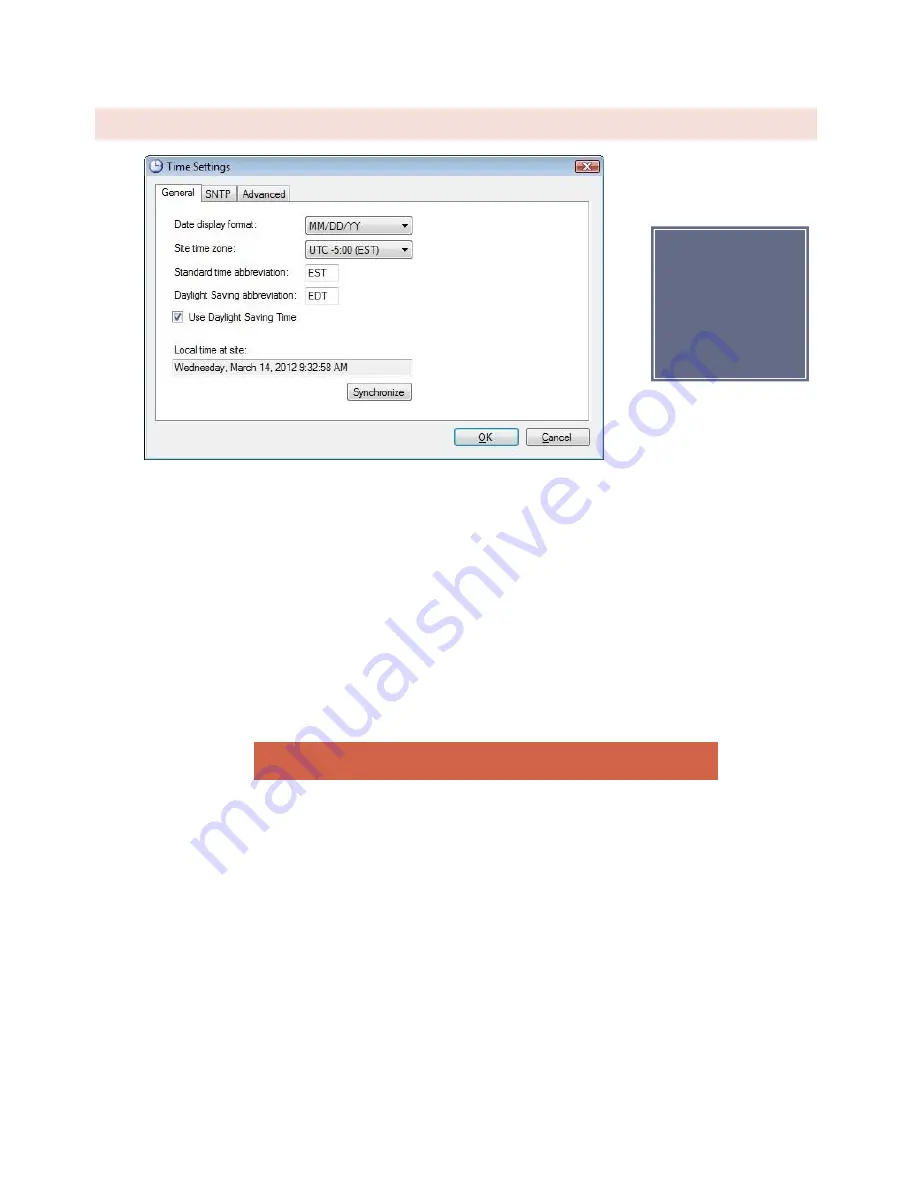
43
TIME SETTINGS
Edit>Settings>Time Settings
To change the date and time settings for the ARC Plus Touch, choose Time Settings from the Edit > Settings menu.
This opens the Time Settings dialog.
The General tab allows you to adjust the date display format, time zone, and the abbreviations used for the time
zone. If the ARC Plus Touch location observes Daylight Saving Time, check the box for DST.
To synchronize the time with your local PC, press the Synchronize button. AutoLoad Plus will set the ARC Plus
Touch site to the time shown on your Windows clock, adjusting for any time zone difference.
To configure the ARC Plus Touch to synchronize with an SNTP time server, use the SNTP tab. Enter the time server
IP address, port, and rate (in minutes) at which the ARC Plus Touch should synchronize.
Note: Using an SNTP server is recommended to ensure accurate timestamps and
scheduled operations.
The Advanced tab allows you to change the rules for Daylight Saving Time. The ARC Plus Touch uses United States
rules for DST by default. Changing these rules is only necessary for locations that follow different rules.
General time
settings are also
available on the
screen of the
ARC Plus Touch.






























