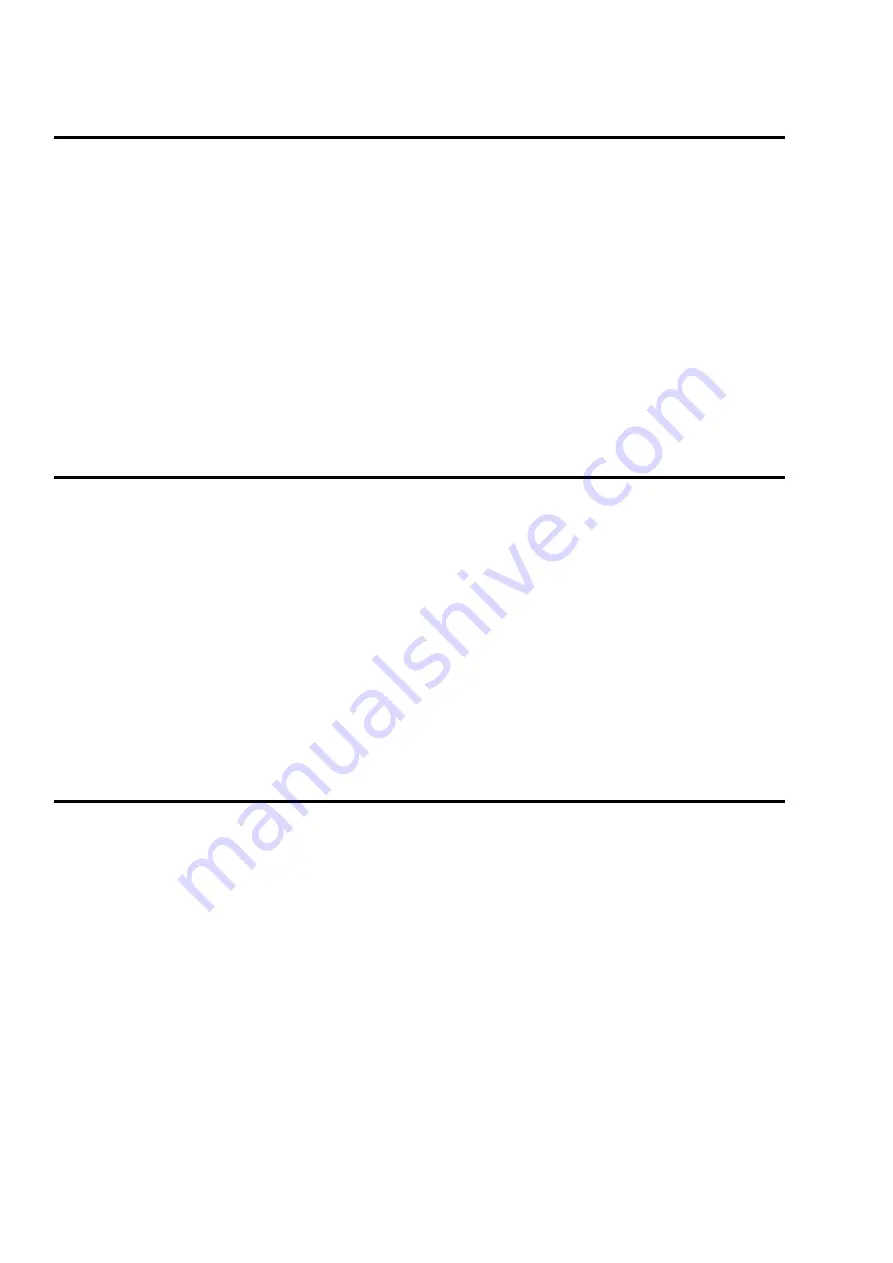
code proceed to the next task to activate the indicator light.
Parent topic:
Identify a failing part on a Linux system or logical partition
Locate a failing part in a Linux system or logical partition
Use these instructions if you do not know the location code of the failing part. If you know the location code
proceed to the next task to activate the indicator light.
To locate the failing part in a system or logical partition running Linux, follow these steps:
Log in as root user.
1.
At the command line, type
grep diagela /var/log/platform
and press Enter.
2.
Look for the most recent entry that contains a system reference code (SRC).
3.
Record the location information.
4.
Parent topic:
Locate a failing part and activate the indicator light
Activate the indicator light for the failing part
Use these instructions to activate the indicator light. The indicator light helps you locate which part to replace.
To activate the indicator light, follow these steps:
Log in as root user.
1.
At the command line, type
/usr/sbin/usysident -s identify -l
<location code>
and press
Enter. Substituting the location code of the failing unit for
<location code>
.
2.
Look for the system attention light to identify the enclosure that contains the failing part.
3.
Parent topic:
Identify a failing part on a Linux system or logical partition
Deactivate the failing-part indicator light
After replacing a failing part, use this task to deactivate the failing-part indicator light.
After replacing a failing part, follow these steps to deactivate the failing-part indicator light:
Log in as root user.
1.
At the command line, type
/usr/sbin/usysident -s normal -l
<location code>
and press
Enter. Substitute the location code of the failing unit for
<location code>
.
2.
Look for the system attention light to identify the enclosure that contains the failing part.
3.
Parent topic:
Identify a failing part on a Linux system or logical partition
Control panel
38
Identify a failing part on a Linux system or logical partition
Summary of Contents for Escala PL 1650R-L+
Page 1: ...Hardware Information Control panel ESCALA POWER5 REFERENCE 86 A1 30EW 00...
Page 2: ...BLANK...
Page 34: ...Control panel 28 Replace the control panel signal cable...
Page 41: ...Control panel Stop the system or logical partition 35...
Page 59: ...Control panel Open the model ESCALA PL 250R VL or ESCALA PL 450R XS service access panel 53...
Page 89: ...BLANK...
Page 90: ...BULL CEDOC 357 AVENUE PATTON B P 20845 49008 ANGERS CEDEX 01 FRANCE 86 A1 30EW 00 REFERENCE...






























