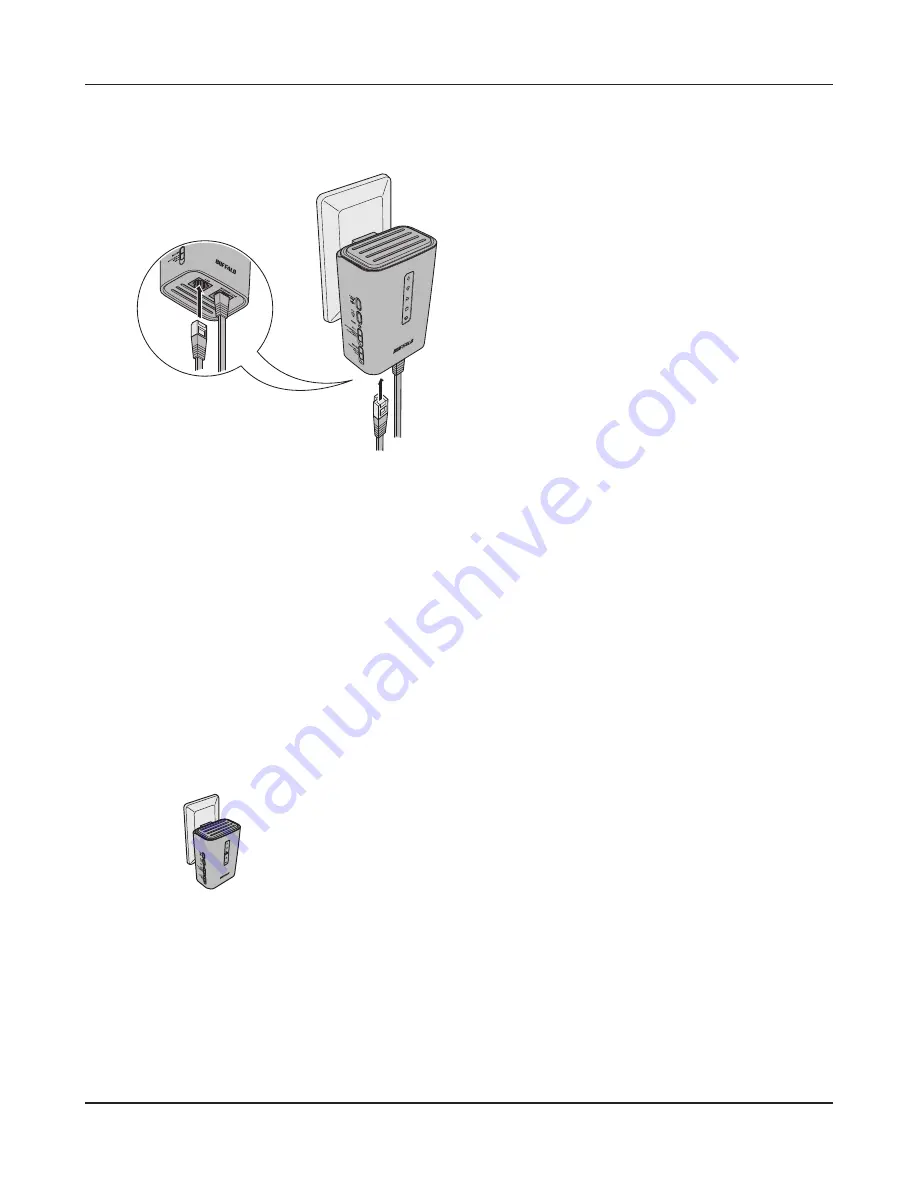
Room 2
Room 1
AirStation
AirStation
Chapter 2 Installation
WPL-05G300 Series User Manual
13
5
Connect the AirStation to your computer or TV.
If using a wired connection, connect the
AirStation LAN port to your computer or TV
with a LAN cable.
If connecting to your computer with a wireless
connection, see Chapter 4.
6
Start your browser. If the home screen is displayed, setup for the first AirStation is complete.
Note:
· If the home screen is not displayed, check that the AirStation and computer are connected correctly.
If the AirStation and computer are connected correctly, disconnect the AirStation from the power
outlet, set the Router switch to on, and then reconnect to the power outlet.
· After waiting one minute, start your browser. If the home screen is displayed, setup for the first
AirStation is complete. If the screen for entering the user name and password is displayed without
showing the home screen, follow the on-screen instructions to complete the settings.
7
Bring the other AirStation to the location where you want
to install it and connect it to the power outlet.





























