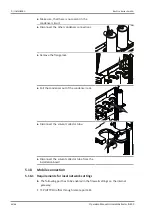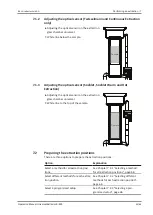Büchi Labortechnik AG
Operating the interface pro | 6
Operation Manual UniversalExtractor E-800
53/88
u
Navigate to the
[Method]
menu via the navigation path.
u
Tap the name of the method that you wish to edit.
ð
The display shows the view
Method
.
u
Tap the function
[Edit]
on the function bar.
u
Tap the action
[Method name]
.
ð
The display shows a dialog with an alphanumeric input box.
u
Enter a name for the method.
u
Tap the function
[Save]
on the function bar.
ð
The new name is saved.
ð
The dialog box closes.
6.6.3
Setting the solvent of a method
NOTE
Solvents from the Solvent menu are selectable.
Navigation path
➔
u
Navigate to the
[Method]
menu via the navigation path.
u
Tap the name of the method that you wish to edit.
ð
The display shows the view
Method
.
u
Tap the function
[Edit]
on the function bar.
u
Tap the action
[Solvent]
.
ð
The display shows a dialog with the selectable solvents.
u
Tap the solvent you wish to use.
u
Tap the function
[OK]
on the function bar.
ð
The dialog box closes.
u
Tap the function
[Save]
on the function bar.
ð
The solvent is saved.
6.6.4
Setting the inert gas (option)
NOTE
If the analyte protection sensor triggers inert gas is always released.
Enabling the action
[Inert gas ]
enables the following actions:
Action
Description
[Inert gas Extraction]
Activating the checkbox enables the inert
gas during the extraction steps.
[Inert gas Rinse]
Activating the checkbox enables the inert
gas during the rinse step.
[Inert gas Drying]
Activating the checkbox enables the inert
gas during the drying step.
Summary of Contents for E-800
Page 1: ...UniversalExtractor E 800 Operation Manual 11593959 C en ...
Page 87: ......