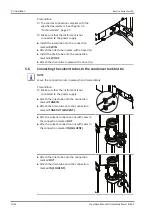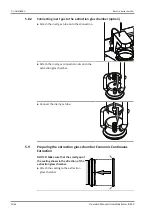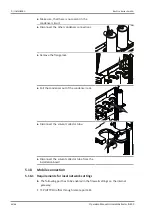6 | Operating the interface pro
Büchi Labortechnik AG
46/88
Operation Manual UniversalExtractor E-800
6
Operating the interface pro
6.1
Layout of the interface pro
1
3
6
5
4
2
Fig. 11: Interface pro
No.
Description
Function
1
Status bar
Shows the currently used solvent and extrac-
tion method.
2
Menu bar
Shows symbols representing the menus.
3
Content area
Shows current settings, submenus or actions
depending on the current operation.
4
Function bar
Shows functions that can be performed ac-
cording to the current operation.
5
Stop button
The extraction stops.
The valves close.
The heaters switch off.
The coolant keeps running 15 min.
6
Navigation control
Used for navigating the user interface. Press-
ing the control performs the assigned func-
tion on the function bar.
6.2
Function bar
The function bar shows available functions according to the current operation.
The functions on the function bar are executed by tapping the relevant function
buttons.
Summary of Contents for E-800
Page 1: ...UniversalExtractor E 800 Operation Manual 11593959 C en ...
Page 87: ......