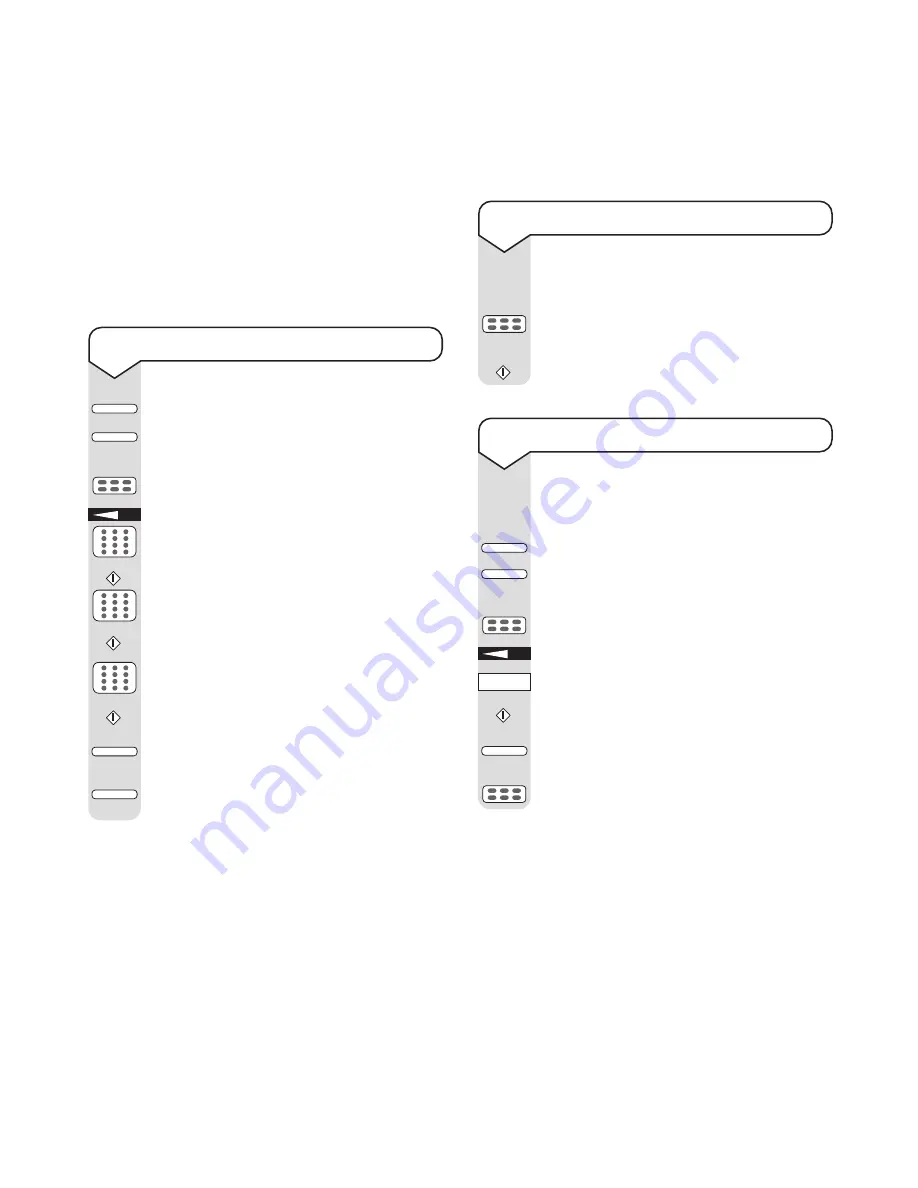
30
Multifax 2020 ~ 1st Edition ~ 20th November ’01 ~ 4207
Names can be up to 15 characters long and numbers
up to 32 digits.
Pressing a one touch button when in standby will
display the name stored.
To store one-touch numbers
Press
SELECT FUNCTION
.
Press
LOCATION PROG
.
Display shows
LOCATION PROGRAMMING
Press the
ONE TOUCH
button you want.
Press
YES
.
Enter the main fax number.
Press
START
to confirm.
Enter the name.
Press
START
to confirm.
Display shows:
NO = <OR LOCATION>
Enter an alternate number if required.
Press
START
to confirm.
Press to return to standby.
Or
Press
USER PROG
to begin storing another
one-touch entry.
START
START
SELECT
FUNCTION
LOCATION
PROG.
YES
SELECT
FUNCTION
USER
PROG.
START
To dial a one touch number
Insert the document to be faxed into the
document feeder tray.
Press the
ONE TOUCH
button you want.
The name (or number) is displayed.
Press
START
to send the fax.
To delete a one touch number
Deleting a fax number automatically deletes
the name and any alternate number stored.
Press
SELECT FUNCTION
.
Press
LOCATION PROG
.
Display shows
LOCATION PROGRAMMING
Press the
ONE TOUCH
button you want.
Press
YES
.
Press
9/SPACE
until the number is deleted.
Press
START
to confirm.
Press to return to standby.
Or
Select another
ONE-TOUCH
button.
SELECT
FUNCTION
SELECT
FUNCTION
LOCATION
PROG.
9/SPACE
START
START
YES






























