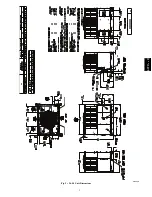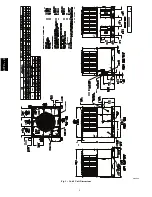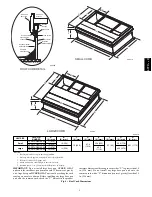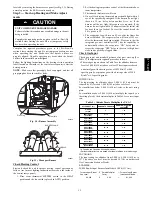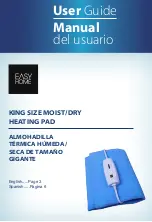17
When the air temperature at the limit switch drops to the
low--temperature setting of the limit switch, the switch closes and
completes the control circuit. The direct--spark ignition system
cycles and the unit returns to normal heating operation.
Table 5 – LED Indications
STATUS CODE
LED INDICATION
Normal Operation
2
On
No Power Hardware Failure
Off
Check fuse, low voltage circuit
1 Flash
Limit Switch Fault
2 Flashes
Flame Sense Fault
3 Flashes
Four Consecutive Limit Switch Faults
4 Flashes
Ignition Lockout Fault
5 Flashes
Pressure Switch Fault
6 Flashes
Rollout Switch Fault
7 Flashes
Internal Control Fault
8 Flashes
Temporary 1 hr auto reset
1
9 Flashes
NOTES:
1.This code indicates an internal processor fault that will reset itself in one
hr. Fault can be caused by stray RF signals in the structure or nearby. This
is a UL requirement.
2. LED indicates acceptable operation. Do not change ignition control
board.
3. When W is energized the burners will remain on for a minimum of 60 sec.
4. If more than one error mode exists they will be displayed on the LED in
sequence.
Rollout Switch
The function of the rollout switch is to close the main gas valve in
the event of flame rollout. The switch is located above the main
burners. When the temperature at the rollout switch reaches the
maximum allowable temperature, the control circuit trips, closing
the gas valve and stopping gas flow to the burners. The indoor
(evaporator) fan motor (IFM) and induced draft motor continue to
run until switch is reset. The IGC LED will display FAULT CODE
7.
Step 4 — Start--up Cooling and Make Adjust-
ments
Complete the required procedures given in the Pre--Start--Up
section before starting the unit. Do not jumper any safety devices
when operating the unit. Do not operate the compressor when the
outdoor temperature is below 40
F (4.4
C) (unless accessory
low--ambient kit is installed). Do not rapid--cycle the compressor.
Allow 5 minutes between on cycles to prevent compressor damage.
Checking Cooling Control Operation
Start and check the unit for proper cooling control operation as
follows:
1. Place room thermostat SYSTEM switch in OFF position.
Observe that blower motor starts when FAN switch is
placed in ON position and shuts down when FAN switch is
placed in AUTO position.
2. Place SYSTEM switch in COOL position and FAN switch
in AUTO position. Set cooling control below room
temperature. Observe that compressor, condenser fan, and
evaporator blower motors start. Observe that cooling cycle
shuts down when control setting is satisfied. The evaporator
fan will continue to run for 90 sec.
IMPORTANT
:
Three--phase, scroll compressors units are
direction oriented. Unit must be checked to ensure proper
compressor 3--phase power lead orientation. If not corrected within
5 minutes, the internal protector will shut off the compressor. The
3--phase power leads to the unit must be reversed to correct
rotation. When turning backwards, the difference between
compressor suction and discharge pressures will be near zero.
Checking and Adjusting Refrigerant Charge
The refrigerant system is fully charged with Puron
R
(R--410A)
refrigerant and is tested and factory sealed. Allow system to operate
a minimum of 15 minutes before checking or adjusting charge.
EXPLOSION HAZARD
Failure to follow this warning could
result in death, serious personal injury,
and/or property damage.
Never use air or gases containing
oxygen for leak testing or operating
refrigerant compressors. Pressurized
mixtures of air or gases containing
oxygen can lead to an explosion.
!
WARNING
NOTE
: Adjustment of the refrigerant charge is not required unless
the unit is suspected of not having the proper Puron
R
(R--410A)
charge.
NOTE
:
Some units have fixed orifice refrigerant metering
devices. There is a different charging procedure for both expansion
devices. Refer to the correct procedure for your unit.
The charging label and the tables shown refer to system
temperatures and pressures in cooling mode only. A refrigerant
charging label is attached to the inside of the compressor access
panel. (See Fig. 17 Subcool chart for units with TXV and
superheat chart for units with fixed orifice.) The chart includes the
required liquid line temperature at given discharge line pressures
and outdoor ambient temperatures.
A superheat chart is attached to the inside of the compressor access
panel for the unit with fixed metering device. Refer to the charging
procedure on the label.
An accurate thermocouple-- or thermistor--type thermometer, and a
gauge manifold are required when using the subcooling charging
method for evaluating the unit charge. Do not use mercury or small
dial--type thermometers because they are not adequate for this type
of measurement.
UNIT DAMAGE HAZARD
Failure to follow this caution may result in unit damage.
When evaluating the refrigerant charge, an indicated
adjustment to the specified factory charge must always be
very minimal. If a substantial adjustment is indicated, an
abnormal condition exists somewhere in the cooling system,
such as insufficient airflow across either coil or both coils.
!
CAUTION
Proceed as follows:
1. Remove caps from low-- and high--pressure service fittings.
2. Using hoses with valve core depressors, attach low-- and
high--pressure gauge hoses to low-- and high--pressure
service fittings, respectively.
3. Start unit in Cooling Mode and let unit run until system
pressures stabilize.
4. Measure and record the following:
a. Outdoor ambient--air temperature (
F (
C) db).
b. Liquid line temperature (
F (
C).
c. Discharge (high--side) pressure (psig).
d. Suction (low--side) pressure (psig) (for reference only).
5. Using “Cooling Charging Charts,” compare outdoor--air
temperature(
F (
C) db) with the discharge line pressure
(psig) to determine desired system operating liquid line
temperature (See Fig. 17).
6. Compare actual liquid line temperature with desired liquid
line temperature. Using a tolerance of
2
F (
1.1
C), add
refrigerant if actual temperature is more than 2
F (1.1
C)
higher than proper liquid line temperature, or remove
677C
--
--
C
Summary of Contents for Legacy 677C**C Series
Page 3: ...3 A150538 Fig 2 24 30 Unit Dimensions 677C C...
Page 4: ...4 A150539 Fig 3 36 60 Unit Dimensions 677C C...
Page 44: ...44 A150506 Fig 15 208 230 1 60 Connection Wiring Diagram 677C C...
Page 45: ...45 A150516 Fig 15 Cont 208 230 1 60 Ladder Wiring Diagram 677C C...
Page 46: ...46 A150507 Fig 16 208 230 3 60 Connection Wiring Diagram 677C C...
Page 47: ...47 A150517 Fig 16 Cont 208 230 3 60 Ladder Wiring Diagram 677C C...