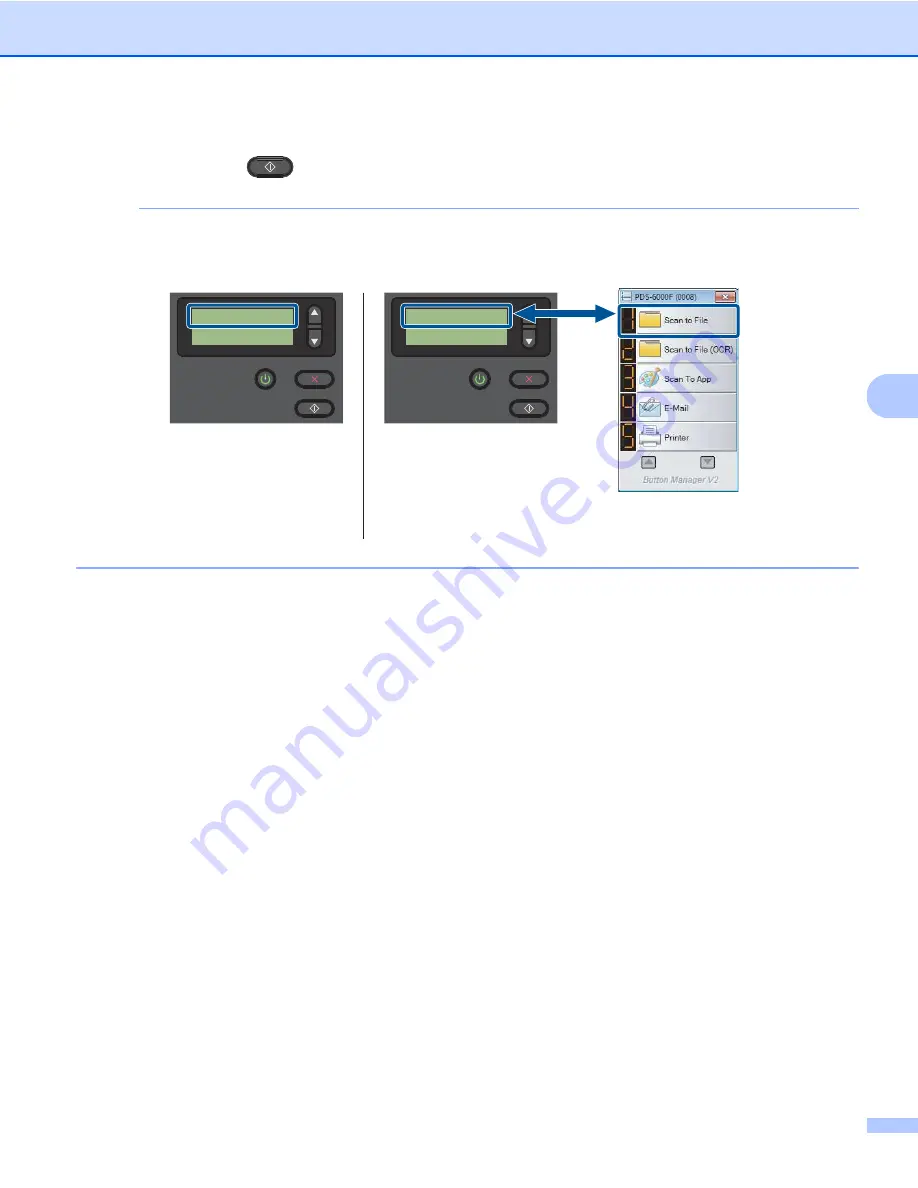
Scan (Windows
®
)
23
5
g
Select the function number that you assigned to the scanning application on the machine’s LCD,
and then push the
(Scan)
button on your machine to launch the assigned application.
NOTE
When you use Button Manager V2 application, you can synchronize the machine’s LCD and application’s
function names by assigning
Brother Button Manager
to all the
Button #
in the
Select an event
drop-down list. For more information, see the
Button Manager V2 User’s Guide
.
LCD
(When Button Manager V2
is running)
Button Manager V2
Button Panel
1.Scan to File
PageCount 0
LCD
(When Button Manager V2
is
not
running)
Function 1
PageCount 0
















































