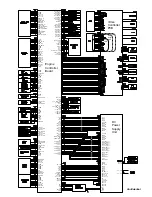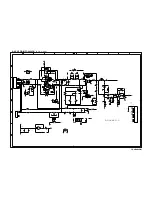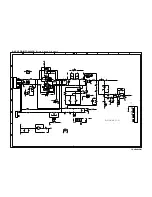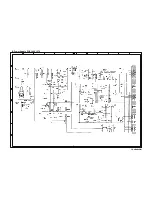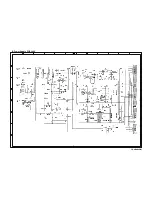[00326528] 040000 INF: ----- Enumerate Host Controllers Check Start -----
[00326649] 040000 INF: USB Host Controler: \\.\HCD0 = Intel 82371AB/EB PCI to USB Universal Host Controller
*33 Communication Check
[00327280] 040000 INF: ----- Connect Device Information Start -----
*34 USB device is connected to USB Port1.
[00327280] 040000 INF: Port1: Dev1 = USB Composite Device
If other USB devices are connected to USB Port2, it will be also indicated.
[00327280] 040000 INF: ----- Connect Device Information End -----
! If no device is recognized, HUB might be connected to the port. In
this case, displace it.
[00328181] 040000 INF: ----- Printer Connect Check Start -----
[00328181] 040000 INF: PARAM MODEL NAME MFC-5840CN
[00328181] 040000 INF: PARAM CMP PRINTER NAME Brother MFC-5840CN USB Printer
[00328181] 040000 INF: PARAM INTERFACE USB
*35 Printer Driver Communication Check
[00328181] 040000 INF: PARAM PRINTER ID 7&19fa3abd&0&USB006
[00328181] 040000 INF: PARAM MODE 1
[00328191] 040000 INF: Get Printer ID = USBPRINT\BROTHERMFC-5840CN\7&19FA3ABD&0&USB006
[00328191] 040000 INF: Printer ID is agreement!
[00328191] 040000 INF: REAL PORT = USB006
*36 Port Name created by installer
[00328191] 040000 INF: ----- Printer Port Check Start -----
[00328191] 040000 INF: PRINTER PORT CHECK = USB006
*37 Communication Check to this port
[00328191] 040000 INF: INTERFACE = USB
*38 Port Type (USB/LPT/LAN)
[00328191] 040000 INF: PORT CHECK = OK
*39 Communication Check Result
[00328191] 040000 INF: ----- Printer Port Check End -----
[00328191] 040000 INF: PARAM MODEL NAME PC-FAX
[00328191] 040000 INF: PARAM CMP PRINTER NAME Brother PC-FAX #2
[00328191] 040000 INF: PARAM INTERFACE USB
*40 PC-FAX Sending Driver Check
[00328191] 040000 INF: PARAM PRINTER ID 7&19FA3ABD&0&USB006
[00328191] 040000 INF: PARAM MODE 1
[00328191] 040000 INF: ----- Fax Port Check Start -----
[00328191] 040000 INF: FAX PORT CHECK = USB006
*41 Communication Check to this port
[00328191] 040000 INF: INTERFACE = USB
*42 Port Type (USB/LPT/LAN)
[00328191] 040000 INF: PORT CHECK = OK
*43 Communication Check Result
[00328191] 040000 INF: ----- Fax Port Check End -----
[00328191] 040000 INF: ----- Printer Connect Check End -----
[00328191] 040000 INF: ----- Connect Device Information Start -----
[00328191] 040000 INF: Port1: Dev1 = Brother MFC-5840CN USB Printer
*44 No meaning (Ignore)
[00328191] 040000 INF: ----- Connect Device Information End -----
[00328621] 040000 INF: ----- Scanner Connect Check Start -----
*45 Scanner Driver Communication Check
[00328872] 040000 INF: Initialize() Result = 0
*46 Scanner Error Code ( Refer to the Scanner Error Code List
[00329302] 040000 INF: ChkStiDevice() Result = 0
[00329302] 040000 INF: ChkWiaDevice() Result = 3
[00331215] 040000 INF: ChkTwainDs() Result = 0
[00331215] 040000 INF: Get ScannerName = Brother MFC-5840CN USB
[00331656] 040000 INF: GetDefaultTwds() Result = 0
[00331656] 040000 INF: Get DefaultDS = TWAIN_32 Brother MFL Pro Scanner
[00332177] 040000 INF: GetPortName() Result = 0
[00332177] 040000 INF: Get PortName = \\.\BrUscan0
*47 Port Name the scanner is using
[00332617] 040000 INF: ChkDevCommunication() Result = 0
*48 ! If USB ID is not correct, it indicates "6"
[00332617] 040000 INF: Scanner Connect = OK
[00332617] 040000 INF: ----- Scanner Connect Check End -----
33
34
36
37
38
39
44
35
40
41
42
43
45
46
48
47
USB Normal
Confidential
Summary of Contents for MFC-9420CN
Page 1: ...Confidential FACSIMILE EQUIPMENT SERVICE MANUAL MODELS MFC 9420CN ...
Page 16: ...Confidential CHAPTER 1 PARTS NAMES FUNCTIONS ...
Page 22: ...Confidential CHAPTER 2 SPECIFICATIONS ...
Page 33: ...Confidential CHAPTER 3 THEORY OF OPERATION ...
Page 48: ...Confidential 3 1 4 CBV DBV Fig 3 16 Y M C K Fig 3 17 ...
Page 69: ...Confidential 3 3 5 Fig 3 35 ...
Page 73: ...Confidential 3 3 9 3 Interface Circuit Printer side Fig 3 38 ...
Page 82: ...Confidential CHAPTER 4 TRANSFER OF DATA LEFT IN THE MACHINE TO BE SENT FOR REPAIR ...
Page 85: ...Confidential 4 2 Cover page sample End page sample Fig 4 1 ...
Page 86: ...Confidential CHAPTER 5 DISASSEMBLY REASSEMBLY AND LUBRICATION ...
Page 94: ...Confidential 5 5 5 1 1 AC Cord 1 Disconnect AC cord from the machine Fig 5 1 AC cord Machine ...
Page 175: ...Confidential CHAPTER 6 ADJUSTMENTS AND UPDATING OF SETTINGS REQUIRED AFTER PARTS REPLACEMENT ...
Page 203: ...Confidential CHAPTER 7 CLEANING ...
Page 205: ...Confidential CHAPTER 8 MAINTENANCE MODE ...
Page 213: ...8 6 Confidential Fig 8 2 Scanning Compensation Data List a b c d e f g h i j k l m n q ...
Page 224: ...8 17 Confidential Cover page sample End page sample Fig 8 8 ...
Page 255: ...Confidential CHAPTER 9 ERROR INDICATION AND TROUBLESHOOTING ...
Page 279: ...Confidential 9 23 2 Image failure 1 2 3 4 5 6 7 8 9 10 11 12 13 14 ...
Page 280: ...Confidential 9 24 15 a 15 b 16 17 18 19 20 21 22 23 24 25 Fig 9 1 ...
Page 325: ...App 1 5 Confidential 6 Transfer Unit X X X X X X 7 1 2 3 Location SERIAL NO YEAR MONTH DATE ...
Page 398: ...B Power Supply PCB 100V 127V Confidential ...