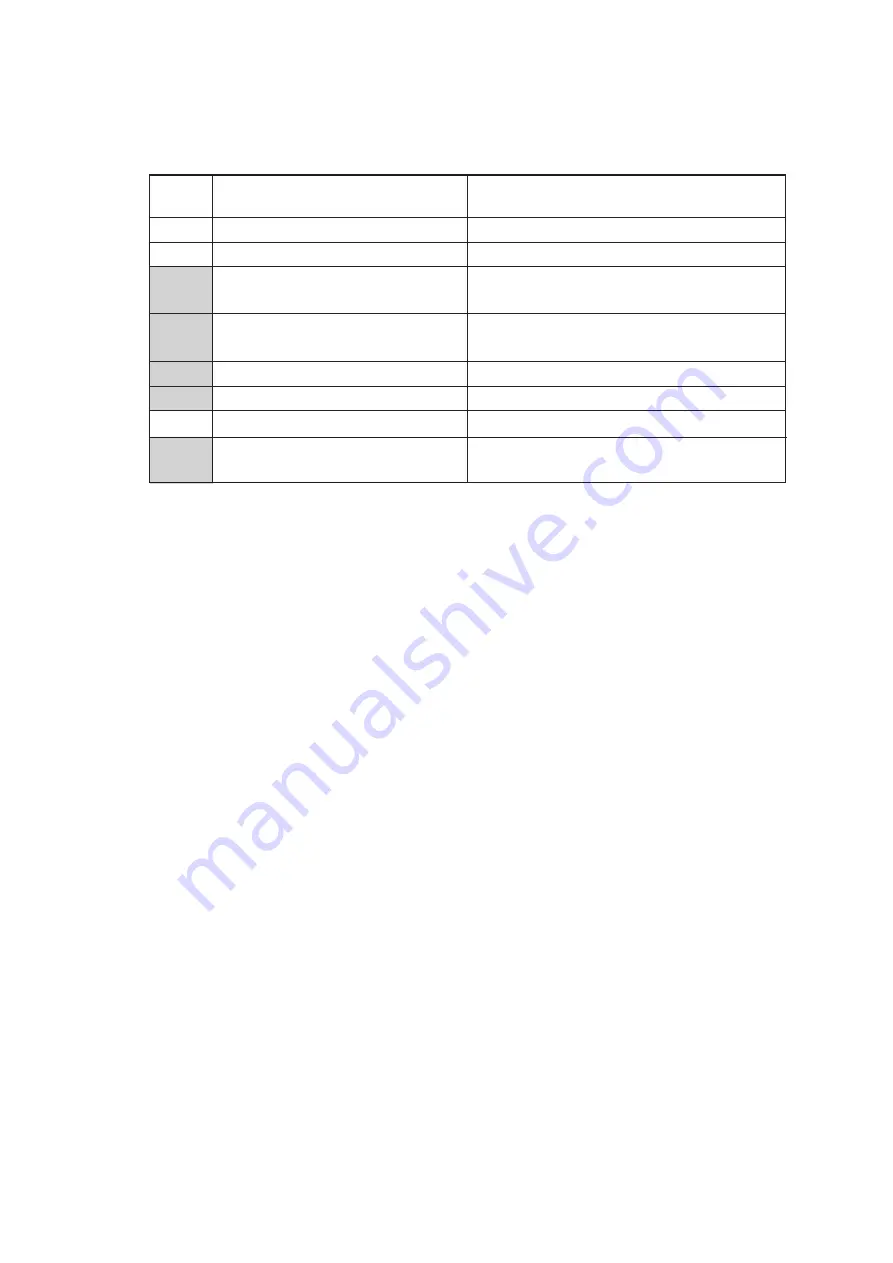
V –
38
Function
Selector
No.
Setting and Specifications
WSW27
(Function setting 5)
Detection of distinctive ringing
pattern
1
Not used.
2
Ringer OFF setting
0:
YES
1:
NO
Automatic playback of OGM at
the start time of OGM ON mode
3
0:
NO
1:
YES
5
Automatic erasure of voice alarm
0:
YES
1:
NO
6
Recording quality level
0:
Normal
1:
High
4
0:
NO
1:
YES
Not used.
7
Motor overheating error indica-
tion
8
0:
YES
1:
NO
●
Selector 2:
Ringer OFF setting
This selector determines whether or not the ringer can be set to OFF.
●
Selector 3:
Automatic playback of OGM at the start time of OGM ON mode (For those models
equipped with a built-in TAD)
This selector determines whether or not the equipment automatically plays back an OGM the
moment it switches to the OGM ON mode in the MC mode.
●
Selector 4:
Detection of distinctive ringing pattern
If this selector is set to "0," the equipment detects only the number of rings; if it is set to "1,"
the equipment detects the number of rings and the ringing time length to compare the de-
tected ringing pattern with the registered distinctive one.
●
Selector 5:
Automatic erasure of voice alarm
This selector determines whether or not the voice alarm should be erased from the memory
after it is issued.
●
Selector 6:
Recording quality level (For those models equipped with a built-in TAD)
This selector determines the recording quality level (this function can be accessed also by
the user function 8-8). If it is set to "1" (High), the sampling rate by selector 7 of WSW27
takes effect; if it is set to "0" (Normal), the sampling rate specified by selector 4 of WSW30
takes effect.
●
Selector 8: Motor overheating error indication
If this selector is set to “0,” the equipment displays the message “PRINTER FAULT” on the
LCD whenever a motor overheating error occurs so that any of the following happens and
the equipment aborts recording:
- The number of printed documents is five or less although the receiving operation contin-
ues for 15 minutes or more.
- The number of printed documents is 10 or less although the receiving operation continues
for 20 minutes or more.
Summary of Contents for FAX-270MC
Page 4: ...CHAPTER I GENERAL DESCRIPTION ...
Page 11: ...CHAPTER II INSTALLATION ...
Page 12: ...CHAPTER III THEORY OF OPERATION ...
Page 49: ...CHAPTER IV DISASSEMBLY REASSEMBLY AND LUBRICATION ...
Page 86: ...IV 36 4 Cutter unit Cutter unit A A A A ...
Page 87: ...CHAPTER V MAINTENANCE MODE ...
Page 140: ...CHAPTER VI ERROR INDICATION AND TROUBLESHOOTING ...
Page 157: ...March 98 5X1S112 Printed in Japan ...
Page 173: ...D POWER SUPPLY 100 120 V U S A CANADA ...
Page 174: ...POWER SUPPLY 200 240 V EUROPE SOUTH AMERICA D ...
Page 175: ...POWER SUPPLY 200 240 V GULF ASIA CHINA D ...
Page 192: ...D POWER SUPPLY 100 120 V U S A CANADA ...
Page 193: ...POWER SUPPLY 200 240 V EUROPE SOUTH AMERICA D ...
Page 194: ...POWER SUPPLY 200 240 V GULF ASIA CHINA D ...
Page 195: ...FACSIMILE EQUIPMENT PARTS REFERENCE LIST MODEL FAX170 190 190 Plus 195 ...
Page 198: ......
Page 203: ......
Page 206: ...Remarks 8 8 8 8 8 8 9 9 8 8 8 8 8 8 0 1 0 1 Brother Technical Information FAX98250 4 ...
Page 208: ... 8 01 8 01 8 8 8 8 0 1 0 1 8 8 8 8 Brother Technical Information FAX99102 6 ...
Page 220: ......
















































