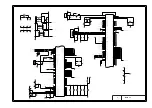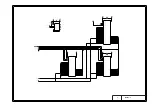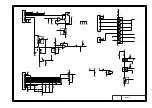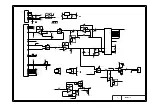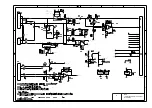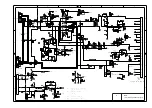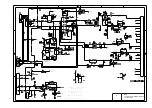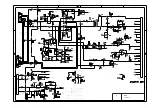VI –
11
2. TROUBLESHOOTING
2.1
Introduction
This section gives the service personnel some of the troubleshooting procedures to be fol-
lowed if an error or malfunction occurs with the facsimile equipment. It is impossible to an-
ticipate all of the possible problems which may occur in future and determine the trouble-
shooting procedures, so this section covers some sample problems. However, those
samples will help service personnel pinpoint and repair other defective elements if he/she
analyzes and examines them well.
2.2
Precautions
Be sure to observe the following to prevent the secondary troubles from happening:
(1)
Always unplug the AC power cord from the outlet when removing the covers and PCBs,
adjusting the mechanisms, or conducting continuity testing with a circuit tester.
(2)
When disconnecting the connectors, do not pull the lead wires but hold the connector
housings.
(3)
●
Before handling the PCBs, touch a metal portion of the machine to discharge static
electricity charged in your body.
●
When repairing the PCBs, handle them with extra care.
After repairing the defective section, be sure to check again if the repaired section works cor-
rectly. Also record the troubleshooting procedure so that it would be of use for future trouble
occurrence.
2.3
Checking prior to Troubleshooting
Prior to proceeding to the troubleshooting procedures, check that:
(1)
Each voltage level on AC input lines and DC lines is correct.
(2)
All cables and harnesses are firmly connected.
(3)
None of the fuses are blown.
Summary of Contents for FAX-270MC
Page 4: ...CHAPTER I GENERAL DESCRIPTION ...
Page 11: ...CHAPTER II INSTALLATION ...
Page 12: ...CHAPTER III THEORY OF OPERATION ...
Page 49: ...CHAPTER IV DISASSEMBLY REASSEMBLY AND LUBRICATION ...
Page 86: ...IV 36 4 Cutter unit Cutter unit A A A A ...
Page 87: ...CHAPTER V MAINTENANCE MODE ...
Page 140: ...CHAPTER VI ERROR INDICATION AND TROUBLESHOOTING ...
Page 157: ...March 98 5X1S112 Printed in Japan ...
Page 173: ...D POWER SUPPLY 100 120 V U S A CANADA ...
Page 174: ...POWER SUPPLY 200 240 V EUROPE SOUTH AMERICA D ...
Page 175: ...POWER SUPPLY 200 240 V GULF ASIA CHINA D ...
Page 192: ...D POWER SUPPLY 100 120 V U S A CANADA ...
Page 193: ...POWER SUPPLY 200 240 V EUROPE SOUTH AMERICA D ...
Page 194: ...POWER SUPPLY 200 240 V GULF ASIA CHINA D ...
Page 195: ...FACSIMILE EQUIPMENT PARTS REFERENCE LIST MODEL FAX170 190 190 Plus 195 ...
Page 198: ......
Page 203: ......
Page 206: ...Remarks 8 8 8 8 8 8 9 9 8 8 8 8 8 8 0 1 0 1 Brother Technical Information FAX98250 4 ...
Page 208: ... 8 01 8 01 8 8 8 8 0 1 0 1 8 8 8 8 Brother Technical Information FAX99102 6 ...
Page 220: ......