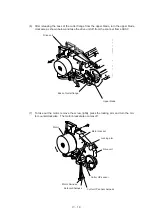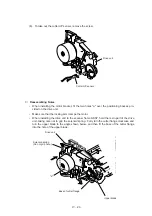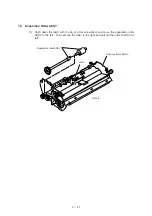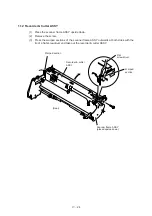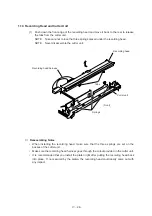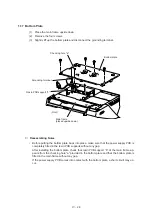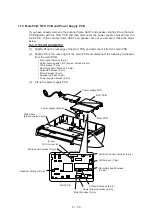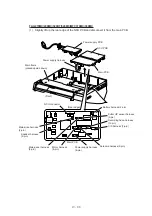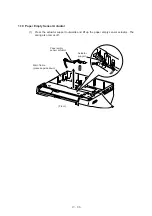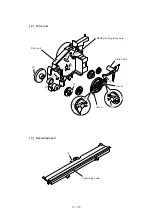IV –
32
■
Reassembling Notes
•
Make sure that the power supply PCB is completely fitted in the resin PCB supports of the
main frame. If it is loosely mounted so that it comes into contact with the bottom plate, a
short circuit may occur.
•
For the FAX-270MC/290MC/520DT/520MC/MFC370MC/390MC: After putting the
scanner frame ASSY back onto the main frame, route the harnesses and arrange the
cores as follows, referring to the illustration given on the previous page.
-
Hook the power supply harness core on boss “C.”
-
Check that the cutter HP sensor harness runs through a core, and then hook the core
on boss “D.”
-
Push the CIS harness core and the recording head harness core to the left of rib “E”
and behind relay “F.”
-
Route all these harnesses under boss “D.”
If any of these harnesses and cores are out of the specified position, the scanner frame
ASSY or ROM cover may not be put back into place.
•
For the FAX-270MC/290MC/520DT/520MC/MFC370MC/390MC: After connecting these
harnesses, check that neither the electrolytic capacitor nor resistors are tilted towards the
PE sensor actuator. If tilted, they may interfere with normal operation of the sensor
actuator.
Summary of Contents for FAX-270MC
Page 4: ...CHAPTER I GENERAL DESCRIPTION ...
Page 11: ...CHAPTER II INSTALLATION ...
Page 12: ...CHAPTER III THEORY OF OPERATION ...
Page 49: ...CHAPTER IV DISASSEMBLY REASSEMBLY AND LUBRICATION ...
Page 86: ...IV 36 4 Cutter unit Cutter unit A A A A ...
Page 87: ...CHAPTER V MAINTENANCE MODE ...
Page 140: ...CHAPTER VI ERROR INDICATION AND TROUBLESHOOTING ...
Page 157: ...March 98 5X1S112 Printed in Japan ...
Page 173: ...D POWER SUPPLY 100 120 V U S A CANADA ...
Page 174: ...POWER SUPPLY 200 240 V EUROPE SOUTH AMERICA D ...
Page 175: ...POWER SUPPLY 200 240 V GULF ASIA CHINA D ...
Page 192: ...D POWER SUPPLY 100 120 V U S A CANADA ...
Page 193: ...POWER SUPPLY 200 240 V EUROPE SOUTH AMERICA D ...
Page 194: ...POWER SUPPLY 200 240 V GULF ASIA CHINA D ...
Page 195: ...FACSIMILE EQUIPMENT PARTS REFERENCE LIST MODEL FAX170 190 190 Plus 195 ...
Page 198: ......
Page 203: ......
Page 206: ...Remarks 8 8 8 8 8 8 9 9 8 8 8 8 8 8 0 1 0 1 Brother Technical Information FAX98250 4 ...
Page 208: ... 8 01 8 01 8 8 8 8 0 1 0 1 8 8 8 8 Brother Technical Information FAX99102 6 ...
Page 220: ......