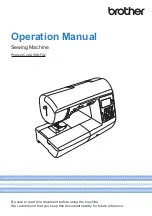Names of Machine Parts and Their Functions
GE
T
T
IN
G RE
A
D
Y
Basic operations
B-3
B
Needle and presser foot section
1
Needle bar thread guide
Pass the upper thread through the needle bar thread guide.
2
Needle plate
The needle plate is marked with guides for sewing straight
seams.
3
Needle plate cover
Remove the needle plate cover to clean the bobbin case and
race.
4
Bobbin cover/bobbin case
Remove the bobbin cover, and then insert the bobbin into the
bobbin case.
5
Feed dogs
The feed dogs feed the fabric in the sewing direction.
6
Presser foot
The presser foot applies pressure consistently on the fabric as
the sewing takes place. Attach the appropriate presser foot for
the selected stitch.
7
Presser foot holder
The presser foot is attached onto the presser foot holder.
8
Presser foot holder screw
Use the presser foot holder screw to hold the presser foot in
place. (page B-31)
9
Buttonhole lever
Lower the buttonhole lever when sewing buttonholes and bar
tacks or when darning.
Operation buttons
1
“Start/Stop” button
Press the “Start/Stop” button to start or stop sewing. The
machine stitches at a slow speed at the beginning of sewing
while the button is pressed. When sewing is stopped, the
needle is lowered in the fabric. For details, refer to “STARTING
TO SEW” on page B-34.
The button changes color according to the machine’s
operation mode.
2
Reverse stitch button
For straight, zigzag, and elastic zigzag stitch patterns that use
reverse stitches, the machine will sew reverse stitches at low
speed only while holding down the Reverse stitch button. The
stitches are sewn in the opposite position.
For other stitches, use this button to sew reinforcement
stitches at the beginning and end of sewing. Press and hold
this button, and the machine sews 3 stitches in the same spot
and stops automatically. (page B-36)
3
Reinforcement stitch button
Use this button to sew a single stitch repeatedly and tie-off.
(page B-36)
4
Needle position button
Press the needle position button to raise or lower the needle.
Pressing the button twice sews one stitch.
5
Thread cutter button
Press the thread cutter button after sewing is stopped to cut
both the upper and the bobbin threads. For details, refer to
step
j
under “Sewing a stitch” on page B-35.
6
Sewing speed controller
Slide the sewing speed controller to adjust the sewing speed.
i
b
a
c
d
e
f
g
h
Green:
The machine is ready to sew or is sewing.
Red:
The machine can not sew.
Orange:
The machine is winding the bobbin thread, or
the bobbin winder shaft is moved to the right
side.
CAUTION
• Do not press
(Thread cutter button) after
the threads have already been cut, otherwise
the needle may break, the threads may
become tangled or damage to the machine
may occur.
b
c
d e
a
f
Summary of Contents for 888-F42
Page 2: ...Cover2 3 PANTONE 285 C K ...
Page 41: ...Replacing the Presser Foot GETTING READY Basic operations B 33 B ...
Page 96: ...Decorative Stitching S 42 ...
Page 118: ...Cover2 3 PANTONE 285 C K ...
Page 119: ...Cover2 3 PANTONE 285 C K ...