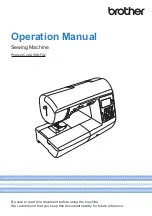Names of Machine Parts and Their Functions
B-4
Operation panel and operation keys
The keys with * are lit while they are ON.
1
LCD (liquid crystal display)
Settings for the selected stitch and error messages for
incorrect operations appear in the LCD.
For details, refer to “LCD” on page B-10
2
Automatic reverse/reinforcement key
*
Press to use the automatic reverse/reinforcement stitching
function.
3
Automatic thread cutting key
*
Press to select the automatic thread cutting function.
4
Stitch length keys/Value selection keys
Press to adjust the stitch length or to change the value of the
selected item in the settings screen.
5
Presser foot/Needle exchange key
Press this key before changing the needle, the presser foot,
etc.
This key locks all key and button functions to prevent operation
of the machine.
6
Settings key
Press to select sewing settings or other settings, or to move to
next pages in the settings screen.
7
OK key
Press to apply the selection or perform the operation.
8
Manual memory key
Press to save the adjusted stitch width and length settings.
9
Reset key
Press this key to reset the selected stitch to its original
settings.
0
Stitch pattern keys
Use these keys to select the desired stitch.
A
Stitch width keys/Item selection keys
Press to adjust the stitch width or to select the next/previous
items in the settings screen.
g
e
a
f
b
c
d
h
i
j
k
Note
• The operation keys of this machine are
capacitive touch sensors. Operate the keys by
directly touching them with your finger.
The response of the keys varies according to the
user.
The pressure exerted on the keys does not affect
the response of the keys.
• Since the operation keys react differently
depending on the user, adjust the setting for the
input sensitivity. (page B-13)
• When using an electrostatic touch pen, make
sure that its point is 8 mm or more. Do not use a
touch pen with a thin point or a unique shape.
Summary of Contents for 888-F42
Page 2: ...Cover2 3 PANTONE 285 C K ...
Page 41: ...Replacing the Presser Foot GETTING READY Basic operations B 33 B ...
Page 96: ...Decorative Stitching S 42 ...
Page 118: ...Cover2 3 PANTONE 285 C K ...
Page 119: ...Cover2 3 PANTONE 285 C K ...