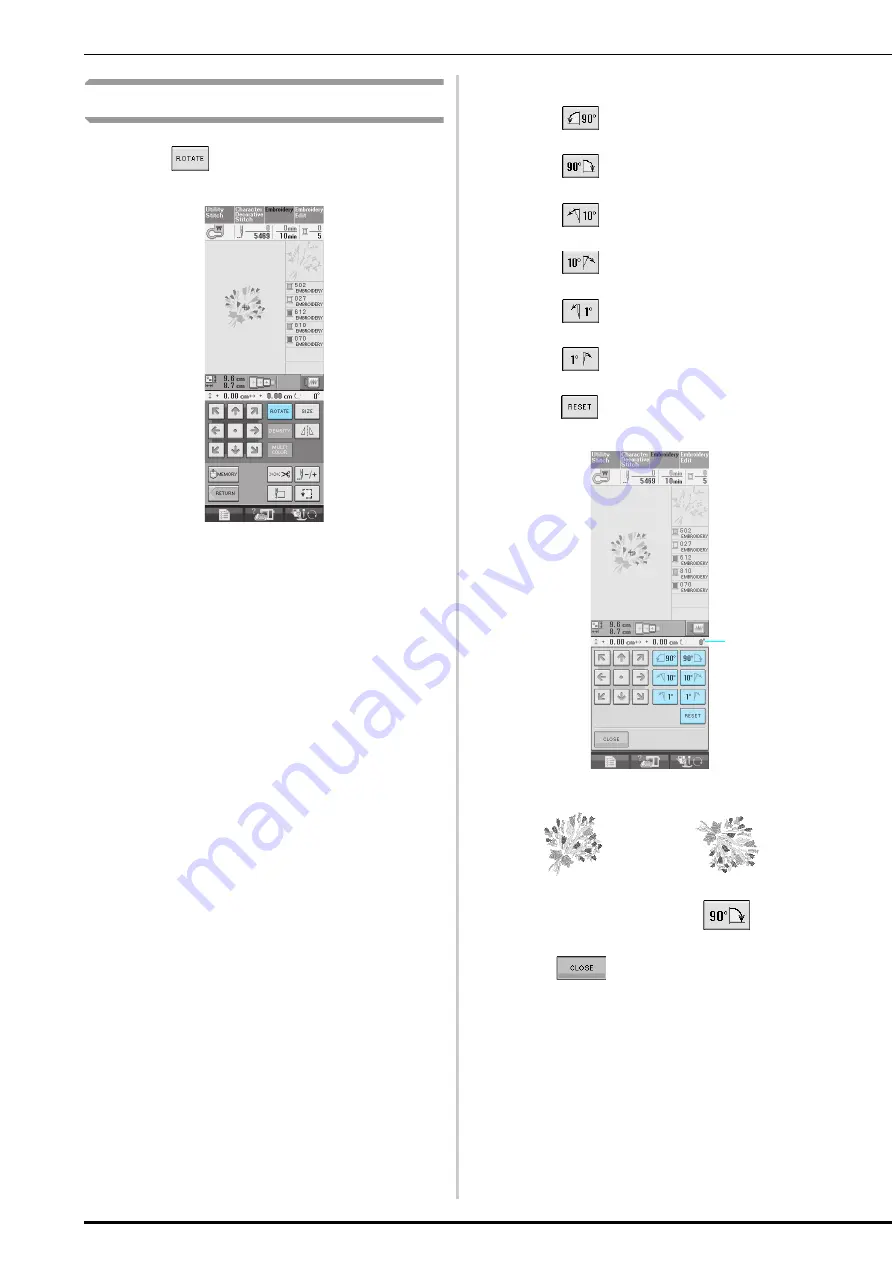
REVISING THE PATTERN
182
Rotating the Pattern
a
Press .
b
Select the angle of rotation for the pattern.
*
Press
to rotate the pattern 90 degrees to the
left.
*
Press
to rotate the pattern 90 degrees to the
right.
*
Press
to rotate the pattern 10 degrees to the
left.
*
Press
to rotate the pattern 10 degrees to the
right.
*
Press
to rotate the pattern 1 degree to the
left.
*
Press
to rotate the pattern 1 degree to the
right.
*
Press
to return the pattern to its original
position.
a
Degree of rotation
c
Press
to return to the original
screen.
0°
a
Summary of Contents for 882-S85
Page 2: ......
Page 7: ...v ...
Page 12: ...Contents x ...
Page 20: ...NAMES OF MACHINE PARTS AND THEIR FUNCTIONS 8 ...
Page 54: ...CHANGING THE NEEDLE 42 ...
Page 68: ...USEFUL FUNCTIONS 56 ...
Page 126: ...SEWING THE STITCHES 114 ...
Page 208: ...EMBROIDERY APPLICATIONS 196 ...
Page 236: ...USING THE MEMORY FUNCTION 224 ...
Page 264: ...UPGRADING YOUR MACHINE S SOFTWARE 252 ...
Page 275: ......
Page 276: ...XF3896 001 English 882 S85 Printed in Taiwan ...






























