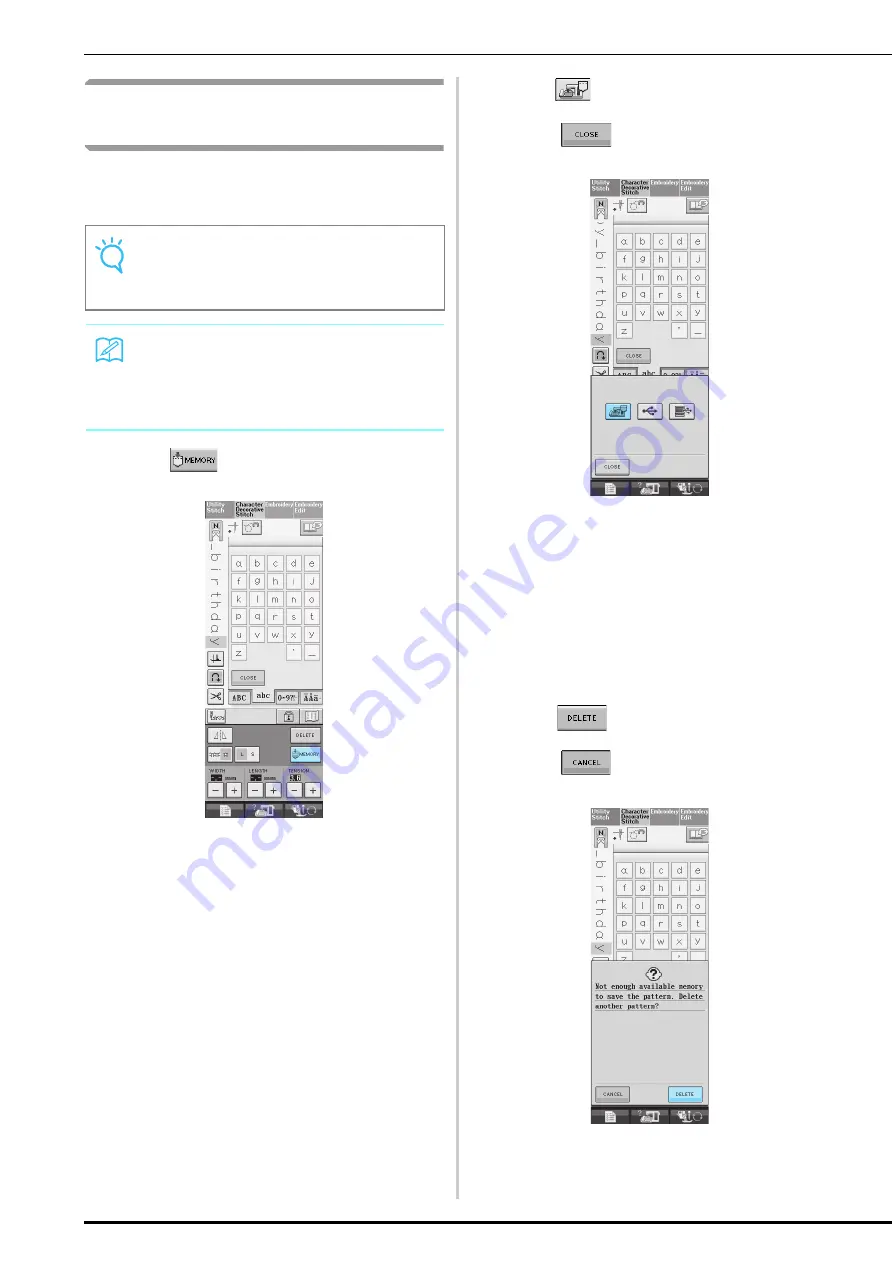
USING THE MEMORY FUNCTION
136
Saving Stitch Patterns in the
Machine’s Memory
You can save often-used stitch patterns in the
machine’s memory. The machine’s memory can
hold up to 20 stitch patterns.
a
Press .
b
Press .
*
Press
to return to the original screen
without saving.
→
The “Saving” screen is displayed. When the pattern
is saved, the display returns to the original screen
automatically.
■
If the Memory is Full
If this screen appears while you are trying to save a
pattern on the machine’s memory, the memory is
too full to hold the currently selected stitch pattern.
To save the stitch pattern in the machine’s memory,
you have to delete a previously saved stitch pattern.
a
Press .
*
Press
to return to the original screen
without saving.
Note
• Do not turn the main power to OFF while the
“Saving” screen is displayed. You will lose
the stitch pattern you are saving.
Memo
• It takes a few seconds to save a stitch pat-
tern.
• See page 140 for information on retrieving a
saved stitch pattern.
Summary of Contents for 882-S85
Page 2: ......
Page 7: ...v ...
Page 12: ...Contents x ...
Page 20: ...NAMES OF MACHINE PARTS AND THEIR FUNCTIONS 8 ...
Page 54: ...CHANGING THE NEEDLE 42 ...
Page 68: ...USEFUL FUNCTIONS 56 ...
Page 126: ...SEWING THE STITCHES 114 ...
Page 208: ...EMBROIDERY APPLICATIONS 196 ...
Page 236: ...USING THE MEMORY FUNCTION 224 ...
Page 264: ...UPGRADING YOUR MACHINE S SOFTWARE 252 ...
Page 275: ......
Page 276: ...XF3896 001 English 882 S85 Printed in Taiwan ...






























