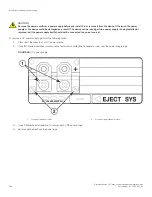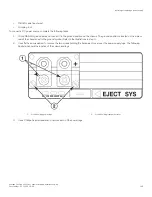The procedures for removing an AC power supply differ depending on the power supply type (replacement or original). Be sure to refer to
the appropriate procedures in this section. For the differences between replacement and original power supplies, refer to the
“Replacement power supplies” section.
The power supplies are hot swappable, which means they can be removed and replaced while the chassis is powered on and running.
CAUTION
Remove the power cord from a power supply before you install it in or remove it from the device. Otherwise, the power
supply or the device could be damaged as a result. (The device can be running while a power supply is being installed or
removed, but the power supply itself should not be connected to a power source.)
NOTE
Disabling or removing a POE power supply also disables the POE daughter card and associated POE ports.
Removing a replacement power supply
To remove a replacement AC power supply, you need a Phillips-head or a flathead screwdriver.
The following illustration shows the replacement power supplies.
1.
Latch retaining screw
2.
Latch retaining screw
To remove a replacement AC power supply, perform the following tasks.
1. Disconnect the power supply’s power cord from the wall outlet.
2. Disconnect the power cord from the chassis rear panel.
3. Use a Phillips-head or flathead screwdriver to loosen the latch retaining screw in the front upper right corner of the power
supply. Once the screw is loosened, the latch will spring gently forward and down.
4. Gently pull on the power supply latch until the power supply is removed from the chassis.
5. Install a new power supply in the slot. For information about performing this task, refer to the “Installing a new power supply”
section.
Removing an original power supply
The following illustration shows the original power supplies.
Installing or replacing a power supply
Brocade FastIron SX Series Chassis Hardware Installation Guide
136
Part Number: 53-1003613-04
Summary of Contents for FastIron SX
Page 10: ...Brocade FastIron SX Series Chassis Hardware Installation Guide 10 Part Number 53 1003613 04 ...
Page 12: ...Brocade FastIron SX Series Chassis Hardware Installation Guide 12 Part Number 53 1003613 04 ...
Page 46: ...Brocade FastIron SX Series Chassis Hardware Installation Guide 46 Part Number 53 1003613 04 ...
Page 80: ...Brocade FastIron SX Series Chassis Hardware Installation Guide 80 Part Number 53 1003613 04 ...
Page 118: ...Brocade FastIron SX Series Chassis Hardware Installation Guide 118 Part Number 53 1003613 04 ...
Page 158: ...Brocade FastIron SX Series Chassis Hardware Installation Guide 158 Part Number 53 1003613 04 ...
Page 164: ...Brocade FastIron SX Series Chassis Hardware Installation Guide 164 Part Number 53 1003613 04 ...
Page 172: ...Brocade FastIron SX Series Chassis Hardware Installation Guide 172 Part Number 53 1003613 04 ...