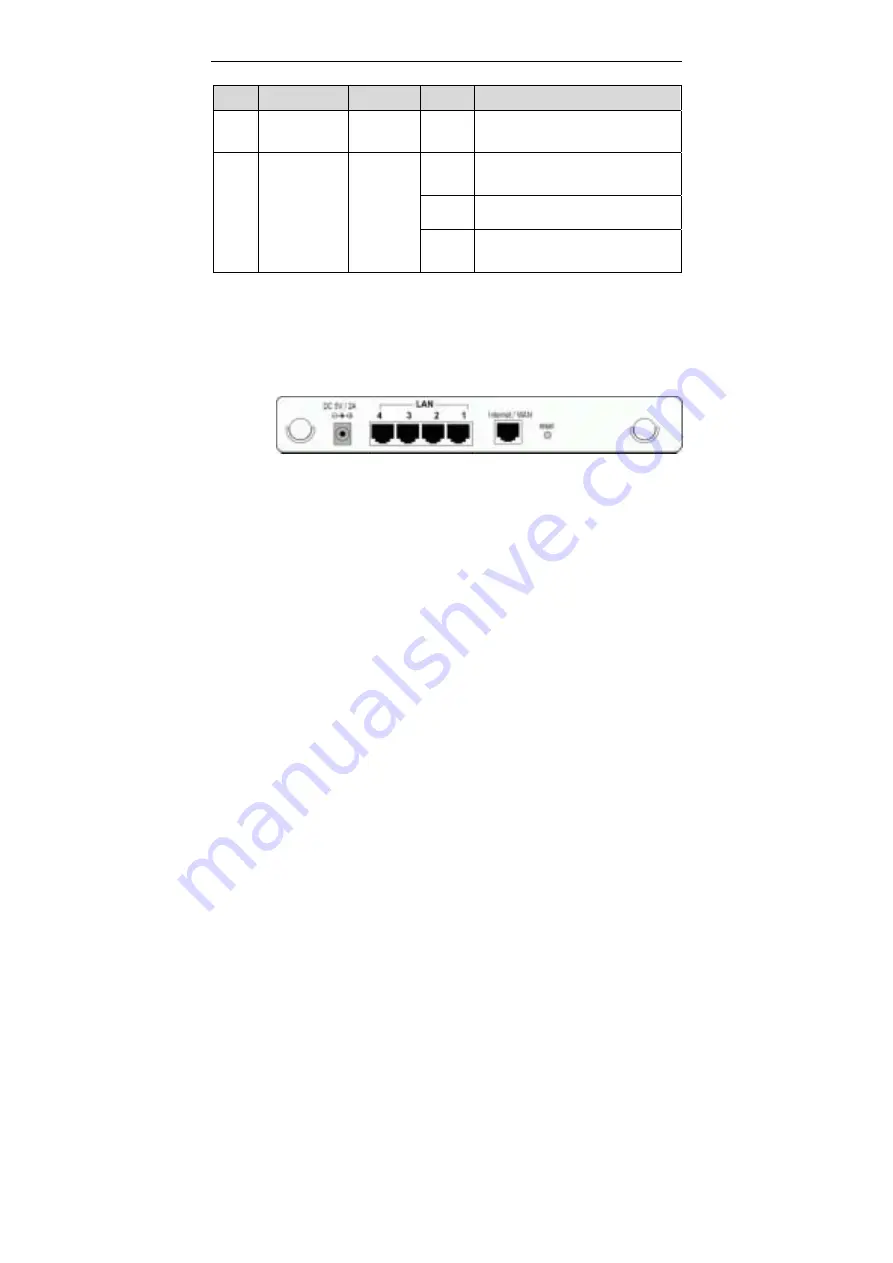
Wireless Broadband Router User Manual
6
LEDs Function
Color
Status
Description
Green
(10 Mbps)
Blinking
Transmitting/receiving packets on the
LAN port.
Off
Power is off or no broadband device
is connected.
On Broadband
device
is
connected.
WAN WAN
Port
Status
Green
Blinking
Transmitting/receiving packets on the
WAN port.
Rear Panel and Connectors
The following figure illustrates the rear panel of your Wireless
Broadband Router.
•
DC 5V/2A:
Power connector
•
LAN Ports 1-4:
RJ-45 Connectors. Integrated 4-port
10/100BaseT switch. Connects to a hub, switch or
NIC-equipped PC in your network. The LAN ports support
Auto-MDIX feature which eliminates the need for
crossover cables.
•
Internet / WAN:
RJ-45 connector. Connects to the
Cable/ADSL Modem. The WAN port also supports
Auto-MDIX feature which eliminates the need for
crossover cables.
•
Reset button
To reset the device to factory defaults, insert a
straightened paperclip into the
Reset
hole to press the
button. Keep pressing and power cycle (off and on) the
device. Wait for at least 5 seconds to release the button.
Then wait for the device to finish booting.
If you want to restore your customized settings after loading
defaults, refer to “4.8 Administration” for more information.















































