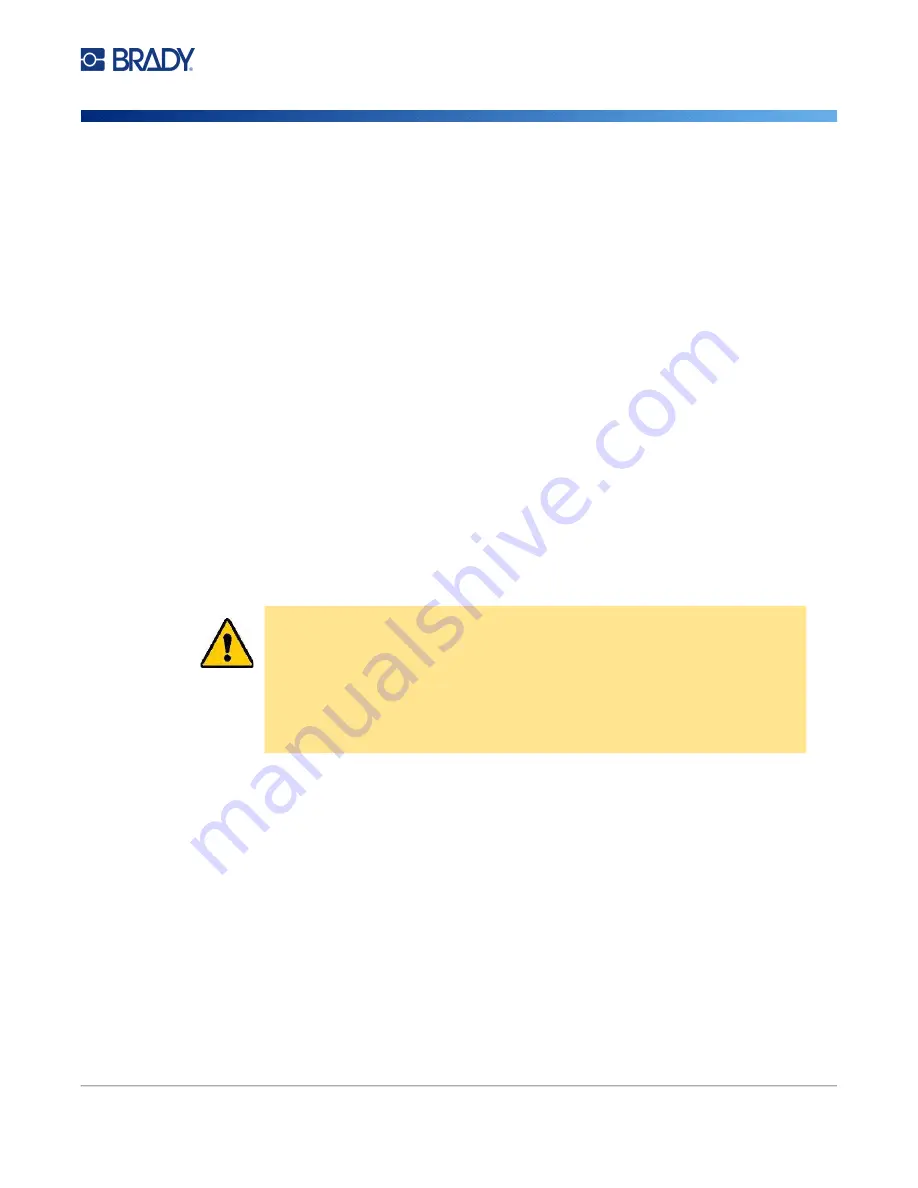
Wraptor A6200 User Manual
21
Setup
Rewinder Accessory
14. Tap
Feed Supply
on the touch screen to advance the label supply. You may need to tap
several times until a label dispenses from the printer.
15. Remove the dispensed label. Failure to do so will result in a jam.
16. Close the wrapper module.
17. Tap
Done
on the touch screen.
Rewinder Accessory
The rewinder accessory can be purchased separately from your distributor, part number
A6200
Rewinder
. The rewinder accessory rewinds the label backing after labels are printed to keep the area
around the printer tidy. Spent label backing can accumulate rapidly around a heavily used printer and
can jam the printer if it interferes with label liner exiting the printer.
The rewinder weighs 3.2 lbs (1.5 kg).
Installing the Rewinder
To install the rewinder:
1. Prepare a clear space on a flat work surface. Turn off and unplug the printer.
2. Make sure the top cover and wrapper module are closed and latched and that the touch
screen is flat against the cover. Turn the printer upside down.
CAUTION! To avoid damaging the touch screen, make sure the touch screen is
flat against the cover and that the work surface is clear of any
objects before turning the printer over.
To avoid damaging the printer, make sure the top cover and
wrapper module are closed and latched so that they do not fall
open. Unplug power and USB cables so that they do not catch and
cause the printer to fall while turning it over.
Summary of Contents for Wraptor A6200
Page 1: ...User Manual...






























