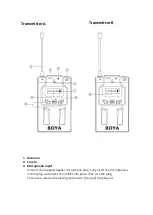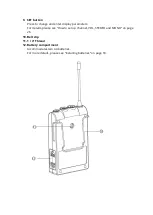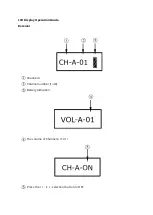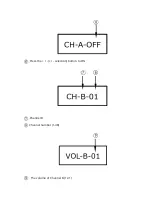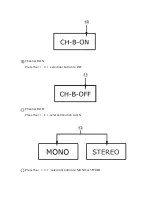6.
CH (Channel) indication
Shows the transmission channel.
IMPORTAN:
Both two transmitters can be used for Transmitter A or Transmitter
B.
How to exchange Transmitter A and Transmitter B, please kindy refer to Page 17.
7.
Battery indication
Shows the battery condition
NOTE:
1.
When the battery power icon is empty and blinking, the batteries are almost out
of power, and you will need to change the batteries immediately.
2.
The indicated battery condition may not be correct if the batteries were not new
when installed. If you plan to use the component for a long period, it is
ecommended that you replace the batteries with brand new ones.
8.
+ ( + selection) /
-
(
-
selection) buttons
Press these buttons to set the transmission channel, or attenuation level of the
input signal.
For details, please see “How to set up channel, VOL, STEREO and MONO” on page
26.
Summary of Contents for BY-WM8 Pro
Page 10: ...1 Power OFF ON 2 Battery compartment 3 Antenna Receiver ...
Page 14: ...Press the selection button to ON Channel B Channel number 1 48 The volume of Channel B 1 31 ...
Page 46: ...1 On Off 2 Přihrádka na baterie 3 Anténa Přijímač ...
Page 50: ...Pro zapnutí stiskněte tlačítko výběr Kanál B Číslo kanálu 1 48 Hlasitost kanálu B 1 31 ...
Page 57: ...Připojení tlumiče k mikrofonu Vložte mikrofon do otvoru ve spodní části tlumiče ...
Page 81: ...1 On Off 2 Priehradka na batérie 3 Anténa Prijímač ...
Page 85: ...Na zapnutie stlačte tlačidlo výber Kanál B Číslo kanála 1 48 Hlasitosť kanála B 1 31 ...
Page 92: ...Pripojenie tlmiča k mikrofónu Vložte mikrofón do otvoru v spodnej časti tlmiča ...
Page 116: ...1 KI BEkapcsoló 2 Elemtartó 3 Antenna Vevő ...
Page 151: ...1 AUS EIN 2 Batteriefach 3 Antenne Empfänger ...
Page 154: ...Drücken Sie die Taste Auswahl auf ON Kanal B Kanalnummer 1 48 Lautstärke B 1 31 ...