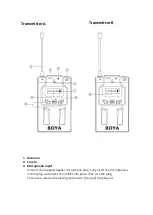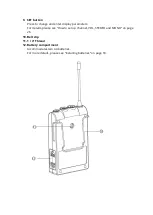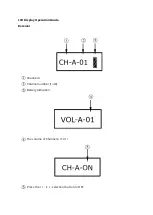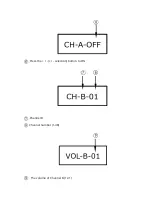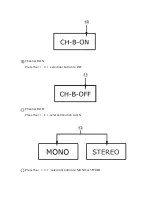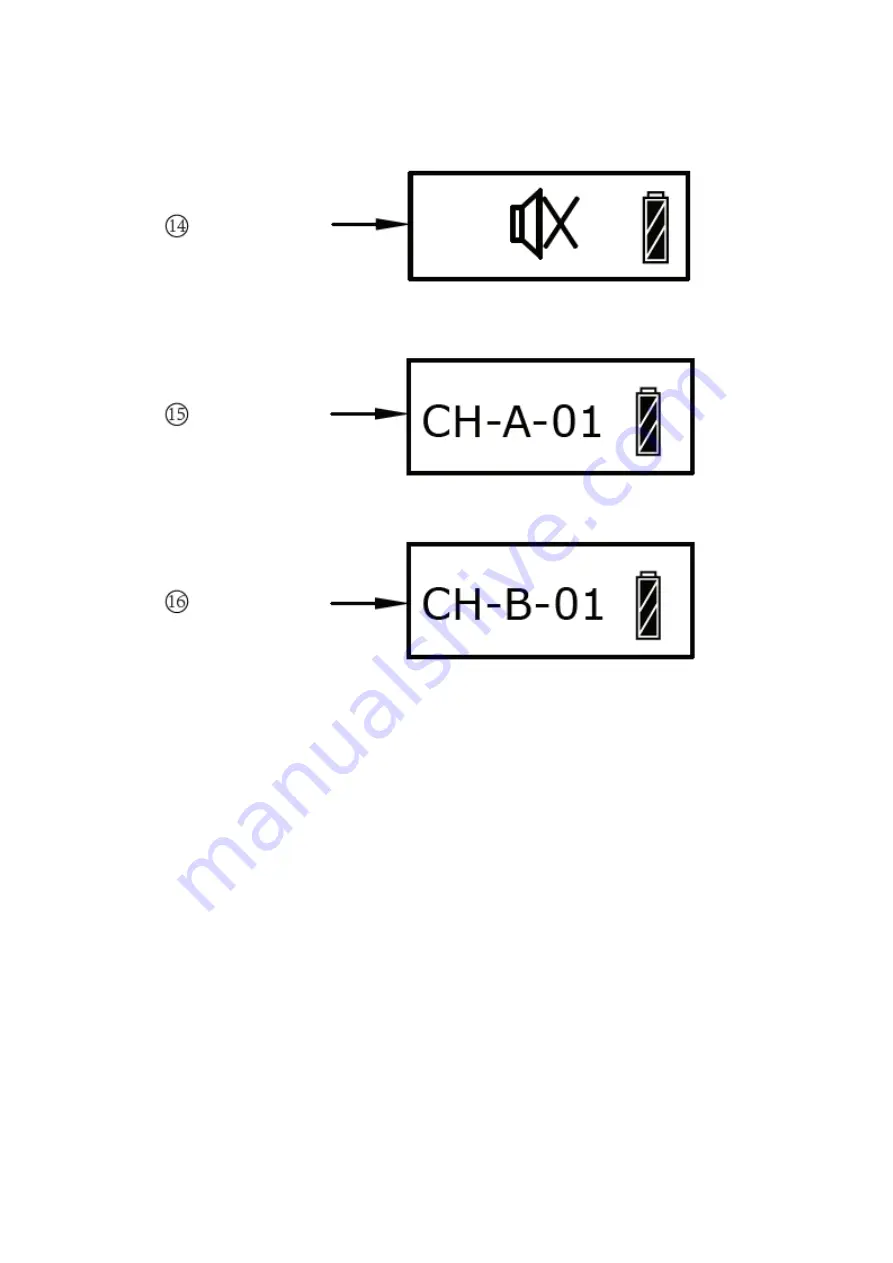
Transmitter
How to change transmitter A and B
Both two transmitters can be used with A or B.
1.
How to change tranmitter A to tranmitter B
1) Set display section shows “CH-A-1”.
2) Long press “SET” bottom till display shows “CH-B-1”.
Important: Set from any channel (1-48) is OK, for example, if display shows “CH-A-4”,
after long press “SET” bottom, it will show ” CH-B-4”
2.
How to change tranmitter B to tranmitter A, just redo the 1) and 2) steps as
above.
Mute ON
Channel A
Channel B
Summary of Contents for BY-WM8 Pro
Page 10: ...1 Power OFF ON 2 Battery compartment 3 Antenna Receiver ...
Page 14: ...Press the selection button to ON Channel B Channel number 1 48 The volume of Channel B 1 31 ...
Page 46: ...1 On Off 2 Přihrádka na baterie 3 Anténa Přijímač ...
Page 50: ...Pro zapnutí stiskněte tlačítko výběr Kanál B Číslo kanálu 1 48 Hlasitost kanálu B 1 31 ...
Page 57: ...Připojení tlumiče k mikrofonu Vložte mikrofon do otvoru ve spodní části tlumiče ...
Page 81: ...1 On Off 2 Priehradka na batérie 3 Anténa Prijímač ...
Page 85: ...Na zapnutie stlačte tlačidlo výber Kanál B Číslo kanála 1 48 Hlasitosť kanála B 1 31 ...
Page 92: ...Pripojenie tlmiča k mikrofónu Vložte mikrofón do otvoru v spodnej časti tlmiča ...
Page 116: ...1 KI BEkapcsoló 2 Elemtartó 3 Antenna Vevő ...
Page 151: ...1 AUS EIN 2 Batteriefach 3 Antenne Empfänger ...
Page 154: ...Drücken Sie die Taste Auswahl auf ON Kanal B Kanalnummer 1 48 Lautstärke B 1 31 ...