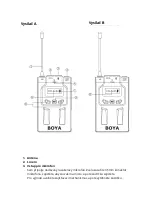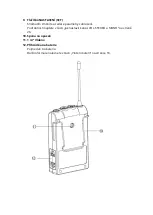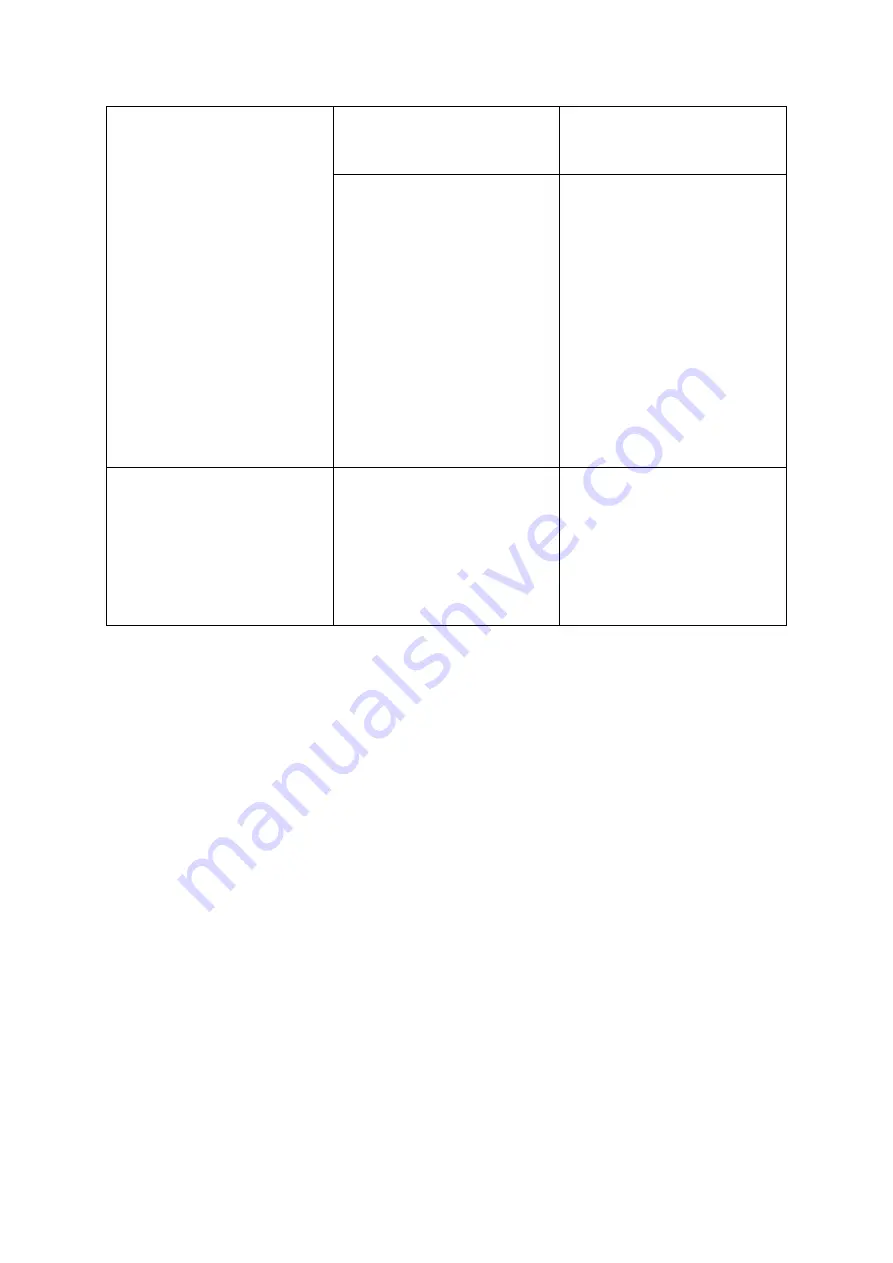
If there are obstructions,
you may need to move
closer.
The input level on the
camera, recorder, or mixer
is too high.
Turn down the audio input
level on your camera or
recording device. Lower
the audio output level on
the receiver.
Turn down the gain on
your mixer. If there is no
adjustment on the device,
and the level is still high,
adjust the microphone
level on the transmitter.
Keep this level as high as
possible without distortion.
Too much ambience is
being picked up.
When using an
omnidirectional
microphone like the one
included with this system,
the microphone may be
picking up too much
ambience.
Make sure the microphone
is as close as to the subject
as possible.
Summary of Contents for BY-WM8 Pro
Page 10: ...1 Power OFF ON 2 Battery compartment 3 Antenna Receiver ...
Page 14: ...Press the selection button to ON Channel B Channel number 1 48 The volume of Channel B 1 31 ...
Page 46: ...1 On Off 2 Přihrádka na baterie 3 Anténa Přijímač ...
Page 50: ...Pro zapnutí stiskněte tlačítko výběr Kanál B Číslo kanálu 1 48 Hlasitost kanálu B 1 31 ...
Page 57: ...Připojení tlumiče k mikrofonu Vložte mikrofon do otvoru ve spodní části tlumiče ...
Page 81: ...1 On Off 2 Priehradka na batérie 3 Anténa Prijímač ...
Page 85: ...Na zapnutie stlačte tlačidlo výber Kanál B Číslo kanála 1 48 Hlasitosť kanála B 1 31 ...
Page 92: ...Pripojenie tlmiča k mikrofónu Vložte mikrofón do otvoru v spodnej časti tlmiča ...
Page 116: ...1 KI BEkapcsoló 2 Elemtartó 3 Antenna Vevő ...
Page 151: ...1 AUS EIN 2 Batteriefach 3 Antenne Empfänger ...
Page 154: ...Drücken Sie die Taste Auswahl auf ON Kanal B Kanalnummer 1 48 Lautstärke B 1 31 ...