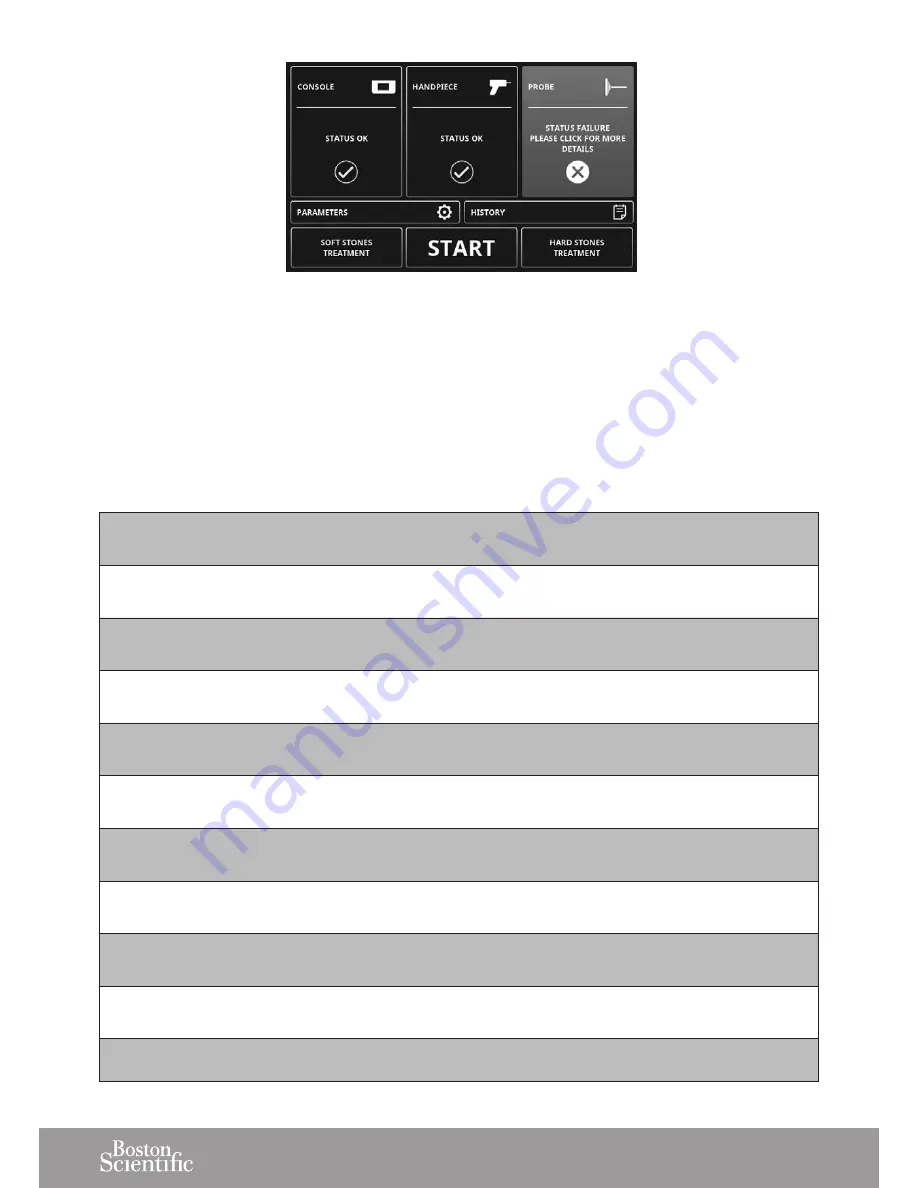
35
Figure 83
1. Press the highlighted faulty component and follow
the interactive menu to identify the exact origin of
the error.
2. Follow the recommended action that is displayed.
3. If the solutions proposed fail to solve the problem,
please contact your local Boston Scientific sales repre-
sentatives. Do not, in any case, return a product before
troubleshooting of the error has been performed.
4. The following table provides more detailed information
about failures: error number and associated error
messages.
•
Console
E001 - The cooling pump is not detected and handpiece cooling might not be available. Please restart device.
Please contact your service center if the error persists.
E002 - The cooling valve is not detected and handpiece cooling might not be available. Please restart device.
Please contact your service center if the error persists.
E008 - Configuration files of the console are corrupted and informations might be incorrect. Please contact your
service center.
E009 - Console internal communication error. Please restart device. Please contact your service center if the
error persists.
E010 - Pedal not detected. Please verify that the connector of the pedal is connected to the console. Please
contact your service center if the error persists.
E016 - No suction system has been detected. Please restart device or contact your service center if the error
persists.
E017 - Two suction systems seem to be connected. Please restart device or contact your service center if the
problem persists.
E018 - The console temperature is high. Treatment is still possible but verify the console is placed in a correctly
ventilated place
E019 - The console temperature is too high. System needs to cool down. Please keep it powered while temperature
returns to safe level.
E020 - Console internal communication error. System trying to recover. Please restart device or contact your
service center if the error persists.
E024 - Console internal communication error. Please restart device or contact your service center if the error persists.
Summary of Contents for Swiss LithoCast Trilogy FT-235
Page 2: ...2 ...














































